Looking for a way to convert YouTube videos to audio format? Since there are a lot of free apps and services out there, choosing the best one for your needs can be challenging though – so where do you start? To make your choice easier, we have prepared a list and comparison of the best YouTube to MP3 converting solutions for you.
Need a YouTube video downloader that can convert MP4 to MP3? The good news is that there are lots of dedicated apps and online services for converting YouTube videos to MP3 files. These range from free apps and services to those that you’ll need to subscribe to or purchase a license for.
This article will help you to find the right YouTube to MP3 audio converter for your needs.
Best YouTube to MP3 converter - VideoDuke
When it comes to converting YouTube videos to MP3, VideoDuke is hard to beat. This app is one of the most popular YouTube to MP3 converters around, and for good reason.
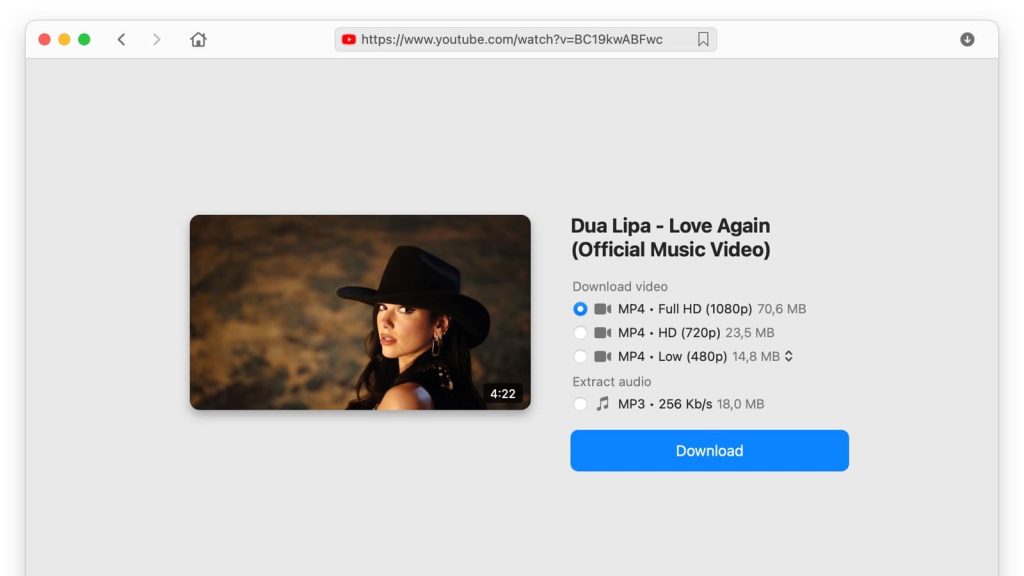
Not only can you quickly and easily convert your favorite videos to MP3 audio, you can also download songs from YouTube free and even download entire playlists and channels at the click of a button.
VideoDuke is easy to use and supports a wide range of popular file types – there’s even an in-built search and handy browser integration, so you can download and convert video to MP3 audio right in your browser. VideoDuke can even double up as a sync tool if that’s what you need.
Pros
- Easy and intuitive to use
- Browser integration with most popular browsers
- Extracts MP3 from any video
- Download entire playlists or YouTube channels
- Supports a wide range of file types
- Quick access to YouTube and other websites from within the app.
Cons
- No Windows version.
Supported OS: Mac
Price: From $29.95 for a personal license.
If you’re wondering how to convert YouTube MP4 videos to MP3 audio using VideoDuke Mac video downloader, just follow our handy step-by-step guide below:
1. Download and install VideoDuke on your Mac.
2. Launch VideoDuke.
3. You’ll see a browser-like window from which you can search the internet for the video you want to convert (VideoDuke also includes in-app navigation for Vimeo, Dailymotion, and YouTube).
4. Once you’ve found the video you want to convert to MP3, navigate to the Audio tab in VideoDuke. You should see your video file here, ready to be converted.
5. Select the format and quality you’d prefer before downloading.
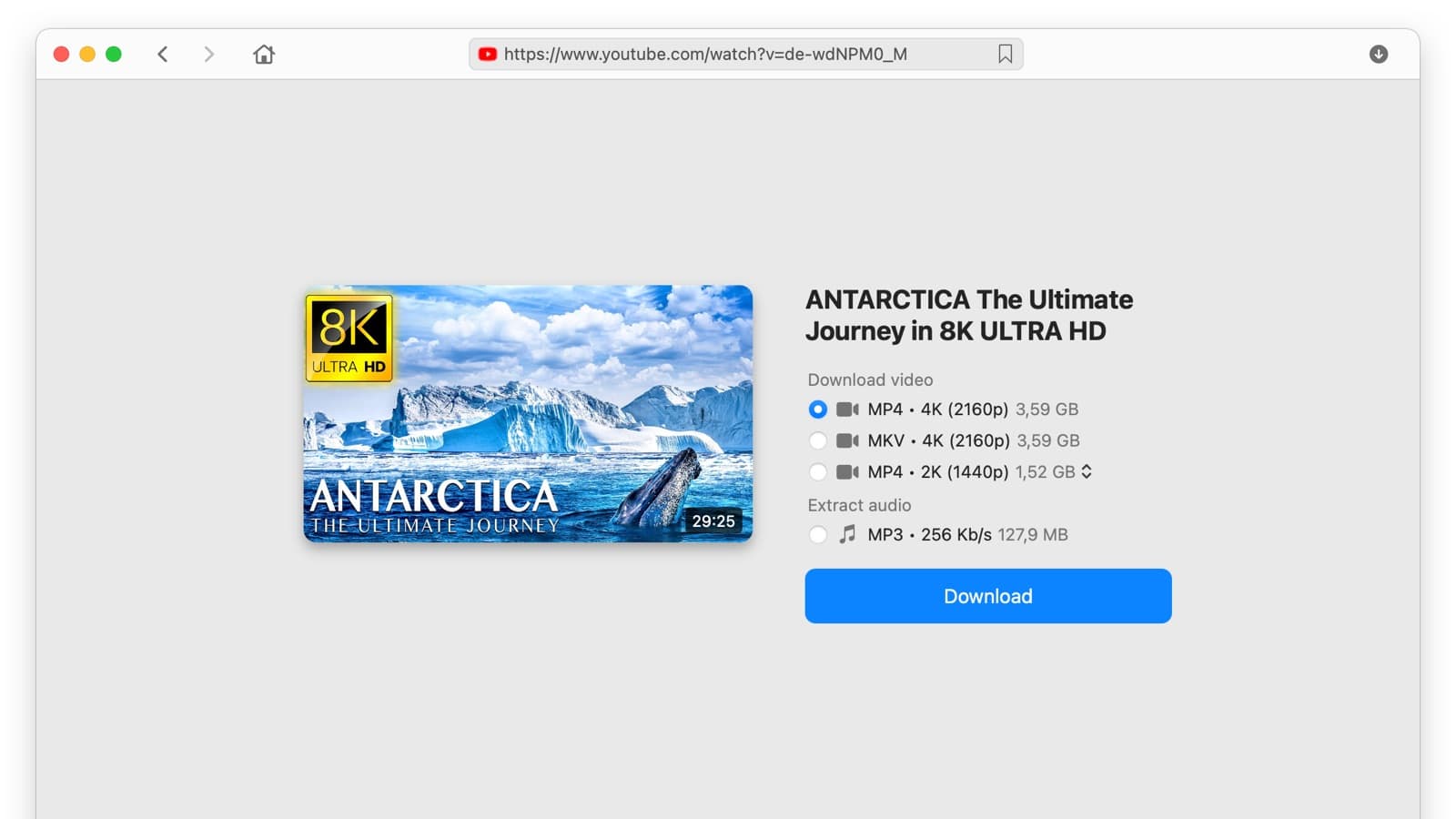
6. If you already know the URL for the video you want to convert, you can skip steps 3 and 4 and paste the URL directly into VideoDuke.
7. You’ll find your MP3 file in Downloads > VideoDuke. To change the destination folder files download to, just go to Preferences in the VideoDuke memory. You can also move files from your Downloads folder to your playlist.
Top YouTube to MP3 software
| Characteristics | VideoDuke | AllMyTube | Gihosoft TubeGet | Apowersoft | Ummy Downloader | iTube Studio | MediaHuman | Total Video Downloader | Mac Video Downloader | Bigasoft for Mac | Allavsoft for Mac | MacX Downloader | YTD for Mac | iPubsoft Downloader | 4K Video Downloader |
| YouTube Compatible | |||||||||||||||
| Other Websites Compatible | |||||||||||||||
| Intuitive Design | |||||||||||||||
| Browser integration | |||||||||||||||
| Download MP3 | SoundCloud only | ||||||||||||||
| 4K/8K video support | |||||||||||||||
| Extact YouTube MP3 | |||||||||||||||
| Subtitles download | |||||||||||||||
| macOS 10.12+ | |||||||||||||||
| Price |
$29.95 2 free downloads |
$39 | $29.95 | $39.95 | $19.99 | $29.95 | $19.99 | $29.99 | $35 | $59.99 | $29.99 | free | free | free | free |
More apps to convert YouTube to MP3
Folx
Folx is a download manager for Mac that helps you download, organize, and tag your downloaded content. There’s a free and PRO version available, with a one-time license fee to upgrade to the PRO version. The PRO version features in-built torrent searching, download scheduling, multi-threading for faster downloads, Music integration, and many more features.
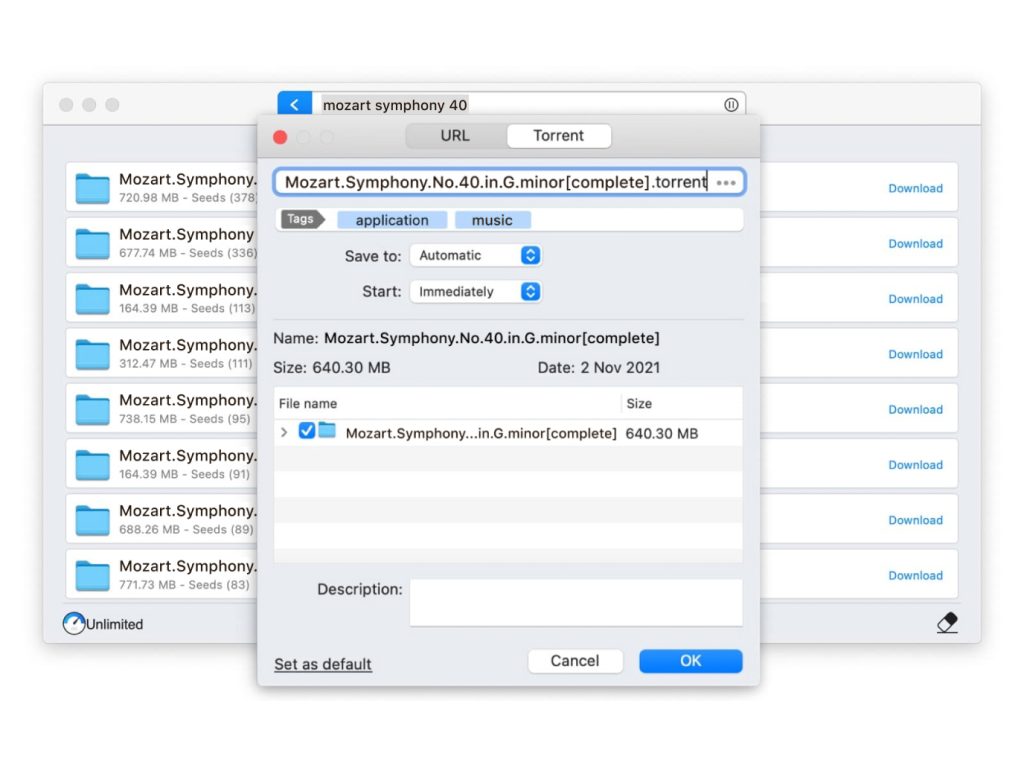
Pros
- Integrates with most popular browsers
- Extract a soundtrack from video in MP3 format
- Free version available
- Fast download speed.
Cons
- Mac only, no Windows version
- Need to upgrade to Pro to access all features.
Supported OS: Mac
Price: From $19.95 for a personal license, $39.95 for a family pack (install on up to three Macs).
Airy
Airy YouTube Downloader is a YouTube to MP3 app for Mac and Windows that is intuitive and easy to use. The software lets you extract MP3 audio from videos, download entire playlists, and choose the format and quality you’d like to download in.
You can download multiple files at once and even pause and queue downloads to suit your needs – and there are no limits on downloads. You can choose between two license types to suit your needs when purchasing Airy.
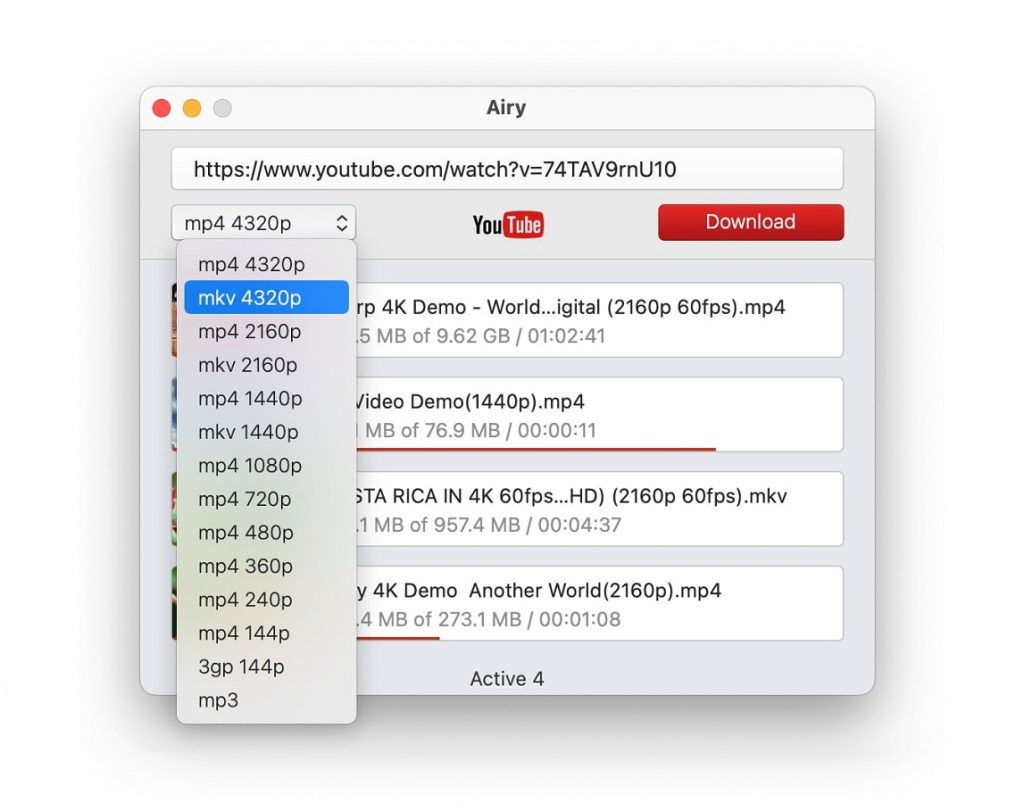
Pros
- For Mac and Windows
- Allows you to access restricted content
- No download limits
- Download multiple files at once.
Cons
- There’s no free version.
Supported OS: Mac and Windows
Price: $19.95 for a personal license, $39.95 for a family pack (for use on up to three Macs).
MediaHuman YouTube to MP3 Converter
MediaHuman’s YouTube to MP3 converter is free software that lets you download and convert video to MP3 from most popular sites like YouTube, Vimeo, Dailymotion, etc.
With MediaHuman’s converter you can download entire playlists or channels and it can even track channel and playlist updates to ensure it’s only downloading new tracks. Files can be automatically exported to Music, and you can download several tracks simultaneously.
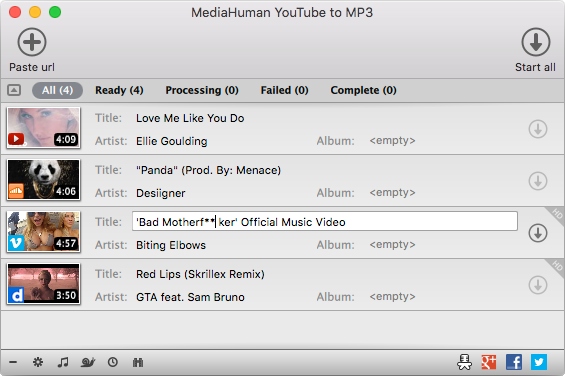
Pros
- Versions for Mac and Windows
- Free
- Download entire playlists or channels and track updates
- Export files to Music.
Cons
- As the software is free, getting support (through an email form) can be challenging and take some time
- There’s a learning curve to using the software.
Supported OS: Mac, Windows, Ubuntu
Price: Free
Any Video Converter Free
Any Video Converter Free is software for Mac and Windows that is a YouTube video downloader, video converter, and video editor all in one. It’s ad-free, free to use, and supports a wide range of audio outputs. You can extract audio from videos and convert audio files between different formats. There’s also the option to upgrade to the Ultimate version, although this mostly adds features for video downloading.
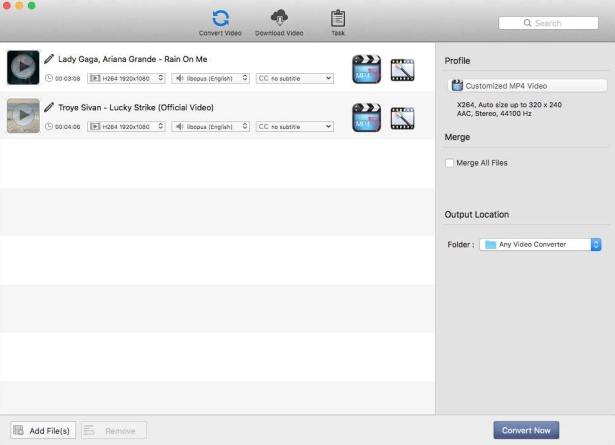
Pros
- Free
- Convert audio files into different formats
- No ads
- Supports a wide range of audio outputs.
Cons
- Support is only via email.
Supported OS: Mac and Windows
Price: Free or upgrade to Ultimate from $49.95.
iTubeGo
iTubeGo one of the best YouTube downloaders that lets you download audio files, playlists, and channels from YouTube and over 10,000 other sites. It allows easy conversion to MP3 and other audio formats and there are versions for Windows, Mac, and Android. It’s free to download iTubeGo and you can subscribe to the Pro version which has various different plans available to suit your needs.
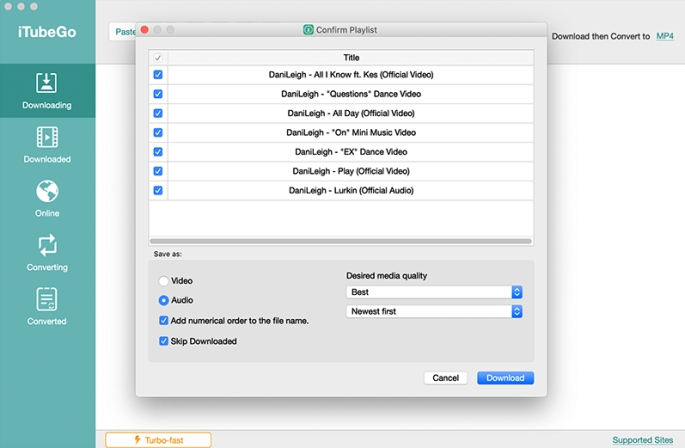
Pros
- Free version
- Various subscription plans available
- Lets you download entire playlists and channels
- Easy to convert to MP3 as well as other audio formats.
Cons
- Pro plans seem expensive
- Support is only available via email.
Supported OS: Android, Mac, Windows
Price: Free or purchase the Windows version for $9.95 (1 month plan), $19.95 (1 year plan), or $29.95 (lifetime plan) for use on one PC or the Family Plan for $39.95 for use on up to five PCs. The Mac version costs $12.95 (1 month plan), $24.95 (1 year plan), or $34.95 (lifetime plan) for use on one Mac, or you can get the Family Plan for $44.95 for use on up to five Macs.
DVDVideoSoft Free YouTube to MP3 Converter
DVDVideoSoft Free YouTube to MP3 Converter is free software for Windows, Mac, and Android that lets you convert videos to MP3 audio files. You can also convert a range of other audio file types including AAC, OGG, M4A, FLAC, and WAV, without any audio quality loss.
The app allows you to convert entire playlists at the click of a button and also supports multithreaded downloading and simultaneous downloading of individual tracks and entire playlists.
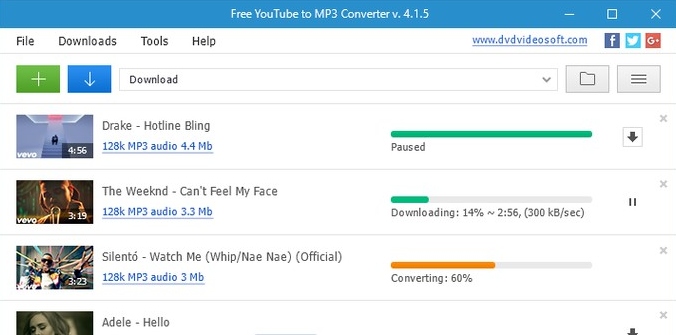
Pros
- No audio quality loss
- Supports conversion to a wide range of audio file types
- Convert entire playlists
- Multithreading.
Cons
- Because it’s free, support is only via email and may be slow.
Supported OS: Android, Mac, Windows
Price: Free
Softorino YouTube Converter 2
Softorino YouTube Converter 2 is a safe, user-friendly YouTube converter for Windows and Mac. This app lets you perform an MP3 music download for YouTube as well as working with a whole range of other sites. Designed to download and convert files to any computer or Apple device including iPhones, iPads, and iPods, this software has a free version or you can subscribe to the full version for a yearly cost.
Downloads are fast, it’s simple to get started, and you can connect your devices via Wi-Fi. You can download and convert videos and audio tracks from YouTube and over 30 websites, including entire playlists, and there’s even an in-built YouTube browser to help you find videos and audio tracks from within the app.
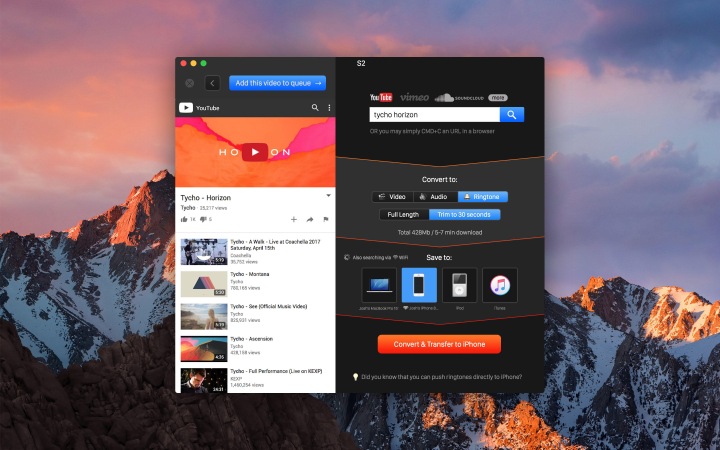
Pros
- Free version to try
- Works with Mac, Windows, and any Apple device
- In-built YouTube browser to find videos
- Affordable yearly subscription.
Cons
- No one-time license fee - it’s a yearly subscription
- Support is via an email form.
Supported OS: Mac, Windows
Price: Free version, paid version from $19.95 per year
FreeMake Free YouTube to MP3 Converter
FreeMake Free YouTube to MP3 Converter is free software for Windows that allows you to search for, download, and play music all at the same time. The app searches for the best quality tracks and albums for you, downloading them with no sound quality loss.
It supports multithreading for multiple fast downloads, allows you to view your download history, and has a preview feature so you can preview songs before converting. You can also use the app as an online or offline music player.
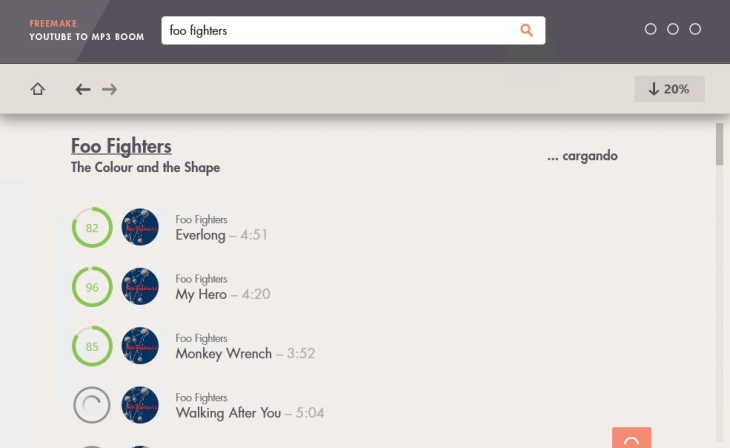
Pros
- Free
- Two clicks to download and convert files
- In-built search
- Preview feature.
Cons
- Windows only - no Mac version
- Support is via an email form only.
Supported OS: Windows only
Price: Free
4K YouTube to MP3
4K YouTube to MP3 is a one-click YouTube to MP3 converter for Windows, Mac, and Ubuntu. It’s easy to convert videos from all popular websites by copying and pasting the video URL into the app. You can even convert entire YouTube playlists and channels and the original audio quality is preserved.
There’s a built-in music player and a choice of a free version for personal use or two other license options with a one-time fee.
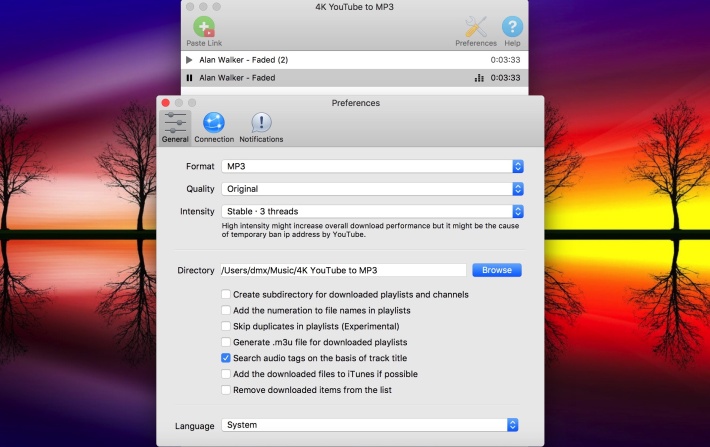
Pros
- Free version
- Built-in music player
- Paid versions are a one-time fee rather than a subscription
- Convert entire playlists and channels.
Cons
- Limited number of downloads with the free version
- Can only download one file at a time with the free version
- Need to upgrade to Pro to unlock all features.
Supported OS: Mac, Windows, Ubuntu
Price: Free version, Personal for $18.31 and Pro for $54.94 (unlocks all features).
Download songs for free from YouTube with online YouTube to MP3 converters
Online YouTube to MP3 converters allow you to download and convert YouTube videos to MP3 audio format, for example if you want to extract just the soundtrack from a video. They work online so there’s no need to download and install software on your computer.
Clipconverter.cc
Clipconverter.cc is a free online application that allows you to record, convert, and download almost any audio or video URL to commonly supported formats. There’s no software to download or install and everything is done through the clipconverter.cc website.
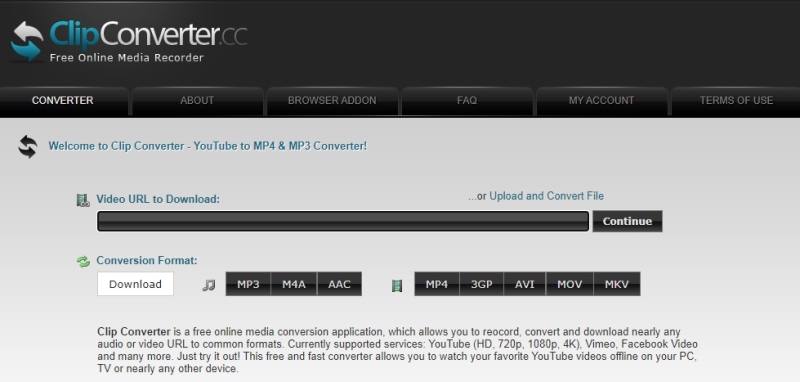
YtMP3
YtMP3 is a free online YouTube to MP3 converter that allows you to easily convert YouTube videos to MP3 audio (or MP4 video) and download them to your computer, tablet, or mobile device. You just copy and paste the video URL into the website, choose your format, and click convert.
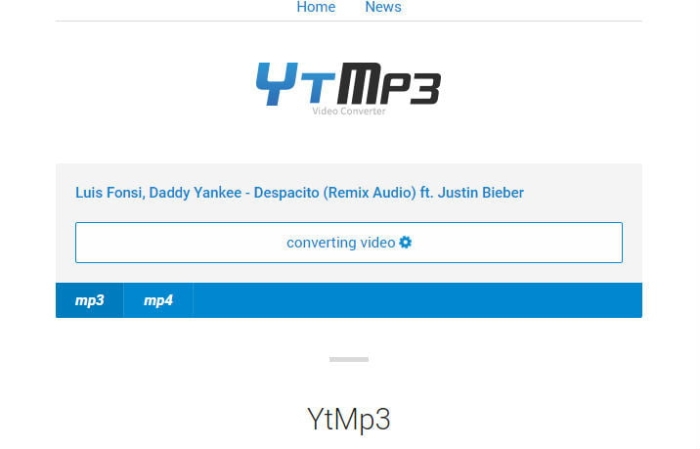
YouTube to MP3
YouTube to MP3 is a popular free online YouTube to MP3 converter where you simply paste the YouTube URL into the site, choose the desired MP3 quality, and click to convert. You can then download the MP3 audio file to your computer for free.

Choosing YouTube to MP3 software: What to consider
YouTube to MP3 converters are intended to allow you to convert YouTube videos to MP3 audio files. When choosing the best YouTube to MP3 converter there are a few things to take into consideration. Firstly, ensure that the software you choose is compatible with your operating system, whether that’s a Mac or Windows PC.
You should also consider the ease of us, particularly if you’re a beginner. Software which offers a wealth of features may be more complicated to use, so that’s something to bear in mind. Speaking of features, it’s worth considering which features are offered by the software and which you will actually need and use the most.
Finally, always ensure you’re aware of the cost of the software – some YouTube to MP3 converters are free, others charge a one-time license fee, and others have a monthly or yearly subscription to pay. It’s also worth taking the time to read user reviews online to learn about others’ experience of using the software.
Consider copyright when you download songs for free from YouTube
It’s important to bear in mind copyright laws when downloading and converting videos and audio from YouTube and other sites. Always ensure that you read and abide by the YouTube policies and terms of service (or the policies for whichever site you’re downloading from).
Many YouTube videos and their soundtracks are protected by copyright, which means you can’t download them without the appropriate permission. When using a YouTube to MP3 converter, always ensure you’re not breaching copyright laws in your region.
Conclusion
We’ve covered many different apps to convert YouTube to MP3 audio, including free online sites, but in our opinion the best YouTube to MP3 converter is VideoDuke. Not only is VideoDuke easy to use, it also has an in-built search feature, making it easy to find videos on any site, as well as browser integration and compatibility with a wide range of audio (and video) formats.
You can try out the software for free and purchase it for an affordable one-time license fee.
Frequently Asked Questions
It’s easy to convert YouTube videos to MP3 on Mac for free. You can use one of the best YouTube downloaders in our list, above, such as Media Human, Any Video Converter or VideoDuke, or you can use an online service like clipconverter.cc.
There are plenty of paid and free programs available to convert YouTube videos to MP3 audio files on Mac. The free online YouTube to MP3 converter works on any computer, whether you’re a Mac or Windows user.
It’s totally safe to use YTMP3 but bear in mind that copyright laws apply to any videos and audio you download using the converter. You’ll also need to ensure you’re connected to the internet to use the site.
In our opinion, the safest YouTube to MP3 converter is VideoDuke YouTube downloader. This is professional software that’s designed for use on Mac, and is reliable, ad-free, and malware free. It’s intuitive and easy to use, and will allow you to get started downloading and converting videos in seconds. It’s a precise answer for how to download videos from YouTube.
VideoDuke is designed especially for Mac, and in our opinion it’s the best YouTube to MP3 converter available today. You can try out the software for free, and if you decide to purchase it then there’s an affordable one-time license fee to pay.
