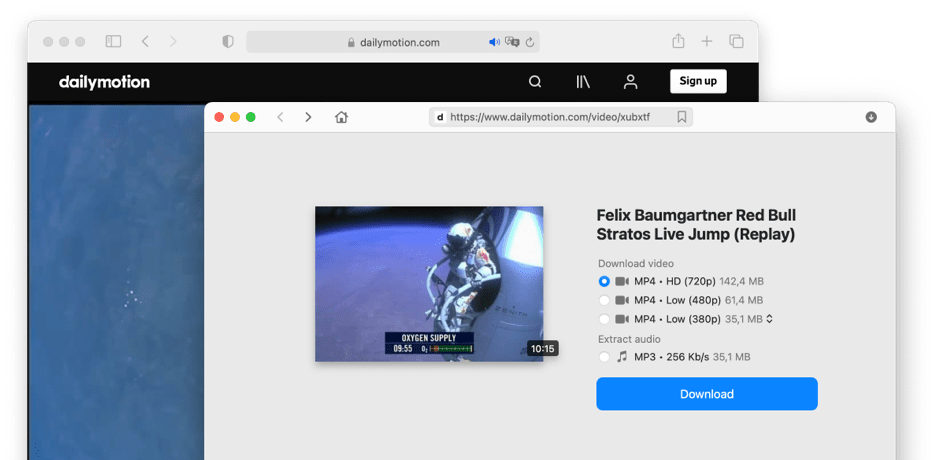How to download Dailymotion videos on Mac
You can be a total newbie on the computer and still successfully download from Dailymotion with VideoDuke. It’s as easy as 1..2..3 and simple as do, re, mi.
1
Copy URL
Find the video you want to download on Dailymotion and copy the URL.
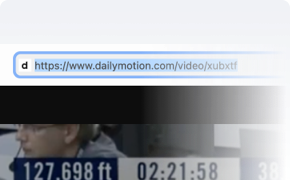
2
Paste URL
Paste the copied URL into the input box in VideoDuke. Then choose the format and quality you want to download in.
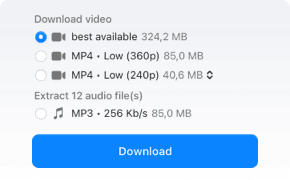
3
Download and finish
Press download and you’re finished! VideoDuke will download and save your video into your designated download folder.
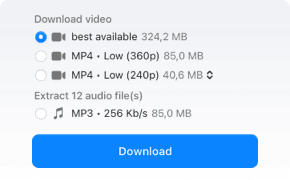
Basic features
Dailymotion downloader for Mac users
VideoDuke over simplifies the downloading process so that any user can easily download and enjoy their Dailymotion videos. You can either choose a simple mode or advanced mode in this download Dailymotion Mac app for different situations.
One of the biggest merits is that you can continue using your Mac while downloading videos. You don’t have to worry about the download crashing or the speed slowing down.
One of the biggest merits is that you can continue using your Mac while downloading videos. You don’t have to worry about the download crashing or the speed slowing down.
Advanced features
Download Dailymotion video and other multimedia files you need
Are you wanting to download more than just the video? No problem. Whether you want to download the audio, closed caption, images, thumbnails, etc, VideoDuke has got you covered. All you have to do is access the advanced mode after copying and pasting the video you want to download.
And it gets even better. VideoDuke even allows you to download captions in foreign languages as an SRT file. It can either be part of the video or downloaded separately. You won’t have to miss a thing when watching those movies, documentaries, or other videos. Evidently, there isn’t another video downloader Dailymotion app that exceeds VideoDuke.
And it gets even better. VideoDuke even allows you to download captions in foreign languages as an SRT file. It can either be part of the video or downloaded separately. You won’t have to miss a thing when watching those movies, documentaries, or other videos. Evidently, there isn’t another video downloader Dailymotion app that exceeds VideoDuke.
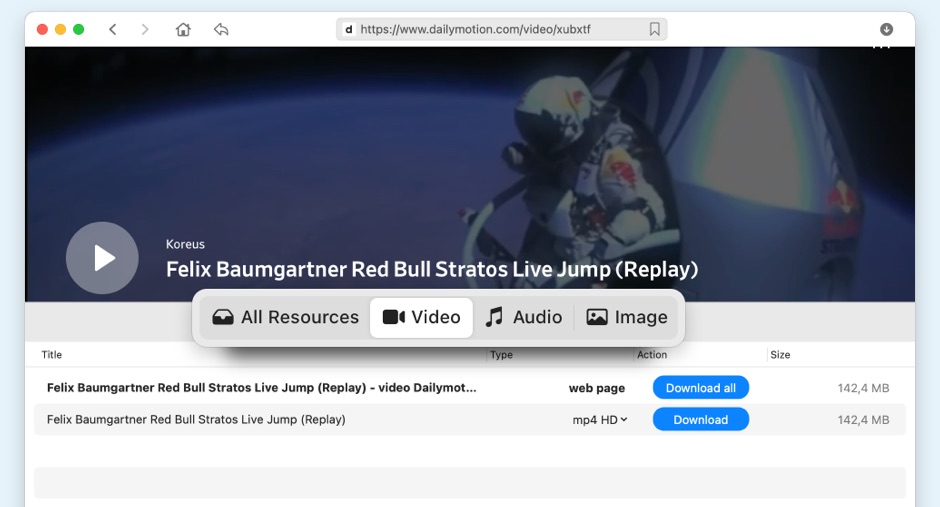
Additional features
Even more than you expected from Dailymotion video downloader
To even further support and ease your experience to download Dailymotion video Mac, VideoDuke offers robust options for the user to take advantage of.
In-App Browser
Search the video you want to download right within the VideoDuke app!
Fast Access
VideoDuke has buttons to popular video streaming sites, such as YouTube, Vimeo, Dailymotion and TikTok, so you can access them with just one click.
Bookmark
Do you have a favourite website? The bookmark feature allows you to save and quickly access them in the panel.
Download Tracker
Keep a track of all your previous downloads by accessing the downloads history.
Browser Extension
The integrated browser extension will allow you to download videos while you surf the web!
Performance Modes
Choose between the simple or advanced downloading modes to access more control over your video download files!
Download video from Dailymotion and other video hosting websites
VideoDuke doesn’t limit you to only download videos from Dailymotion. It allows you to download a variety of different media formats, from thousands of compatible websites - whether those are movie websites, live streaming websites, social media platforms, social networks and more.
Here are some of the most popular sites VideoDuke users download from:
* Problems that may arise while downloading online videosFAQs concerning Dailymotion downloader Mac
Surprisingly, there aren’t a lot of valid methods available on the internet on how to save Dailymotion videos Mac for private videos. Most of the methods prove to fail and disappoint its users. The best course of action would be to use a reliable video downloading software, such as VideoDuke, and try downloading the video. This can be tried cost-free with VideoDuke’s demo version.
You can try using a Dailymotion online downloader, such as free video downloading websites and extensions. Although free, there is a big downside to this method. Almost all websites and extensions that claim to be free video downloaders often are not reliable. They simply do not function most of the time. And the times they do, they often fail to complete the downloading process. If you want to secure your download on your Mac download Dailymotion videos using a software.
The most simple but unreliable way is to try using a Dailymotion online downloader. But as mentioned above, online tools often are not reliable and often fail to download videos. On the other hand, VideoDuke offers 2 free downloads in its demo version, and is a highly competent tool. This would be the best Dailymotion video downloader free option, and at the same time can experience VideoDuke as well.
Although being the second largest video-sharing website, statistics tell us that Dailymotion falls behind Youtube by a fair amount. While Youtube gets about 1 Billion visits per month, Dailymotion only gets 112 Million visits per month.
Also, Youtube doesn’t have any upload limitations, giving freedom to its users. But Dailymotion has limitations, only allowing regular users to upload “60 minutes videos of 2 GB limit and the quality of upload is limited to 1280 720p.”
Overall, Youtube seems to be the more popular choice.
Also, Youtube doesn’t have any upload limitations, giving freedom to its users. But Dailymotion has limitations, only allowing regular users to upload “60 minutes videos of 2 GB limit and the quality of upload is limited to 1280 720p.”
Overall, Youtube seems to be the more popular choice.
Disclaimer
VideoDuke aims to bring you the best offline viewing experience with video and audio downloading. Your personal videos are for your own enjoyment. However, using VideoDuke to download content that doesn’t belong to you isn’t something we endorse. If you choose to use VideoDuke for that purpose, then you’re agreeing to take full responsibility for any copyright claims or consequences that may arise.

#1 at Video Downloaders for Mac
VideoDuke
Download videos from almost any website
4.5 rank
based on
89
+ users
Get a download link for Desktop
Submit your email address to get link for quick download and get started!
Submit your email address to get link for quick download and get started!
or
Information
Requirements: , 55.99MB free space
Category: Video Downloaders for Mac
Pricing: Starts from $29.95
Languages:
English