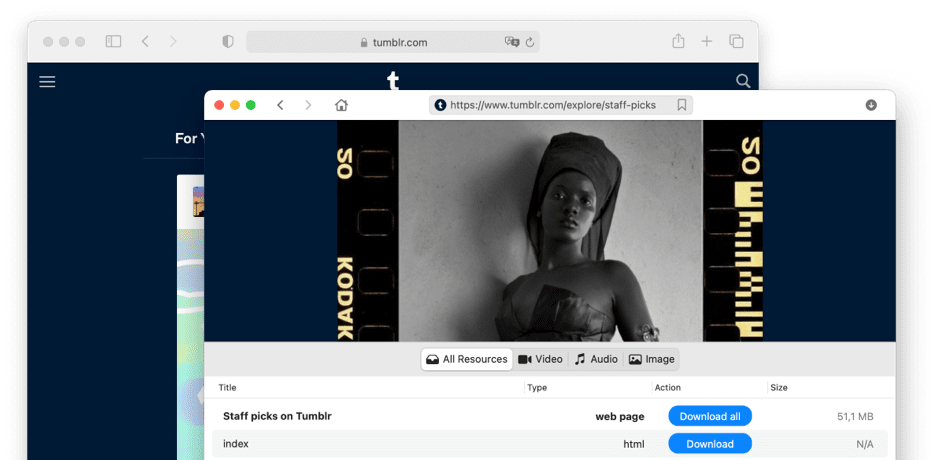How to download a video from Tumblr on Mac
While browsing Tumblr, you’ve most likely come across entertaining and catchy media content that you wanted to save to your personal devices. The download Tumblr videos are really straightforward with the VideoDuke Tumblr downloader. 3 easy steps and you will get the video on your Mac:
1
Find the Tumblr video you want to download
Open Tumblr and find the video you want to save and copy a video link. You can also browse the video directly in the app.
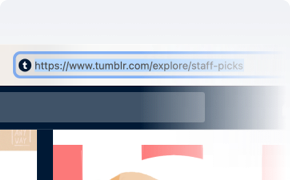
2
Choose the output format and resolution
Paste the copied URL into the input box in VideoDuke. Then choose the format and quality you want to download in.
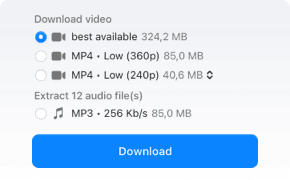
3
Download Tumblr video
Click the “Download” button to start the downloading process. Just a couple of seconds and you will have your video saved to your Mac for later watching.
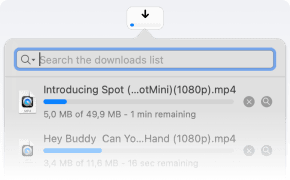
Basic features
Tumblr downloader for Mac users
As one of the best video downloaders, VideoDuke consists of all the needed features and allows downloading any media content from Tumblr with minimal effort. Simple or Advanced: choose between two modes and get more profound features to improve your downloads.
Download Tumblr video in up to 8K resolution. Copy and paste the link, pick the preferred format and quality for your downloads and click the download button! That’s it! Keep working on your laptop, while the app downloads video in the background mode.
Download Tumblr video in up to 8K resolution. Copy and paste the link, pick the preferred format and quality for your downloads and click the download button! That’s it! Keep working on your laptop, while the app downloads video in the background mode.
Advanced features
Download video from Tumblr, audio files and images
Looking for an assistant to save images available on Tumblr on your Mac? Get quick access to media files with VideoDuke Tumblr image downloader Mac. Along with a wide choice of supported formats and quality settings, VideoDuke empowers downloading all multimedia files related to a Tumblr web page including cover images, audio, closed captions and more. You can both download everything or just chosen files.
VideoDuke also serves as Tumblr audio downloader: you can swiftly extract audio files from videos. The process of saving the MP3 audio files is quick and easy.
VideoDuke also serves as Tumblr audio downloader: you can swiftly extract audio files from videos. The process of saving the MP3 audio files is quick and easy.
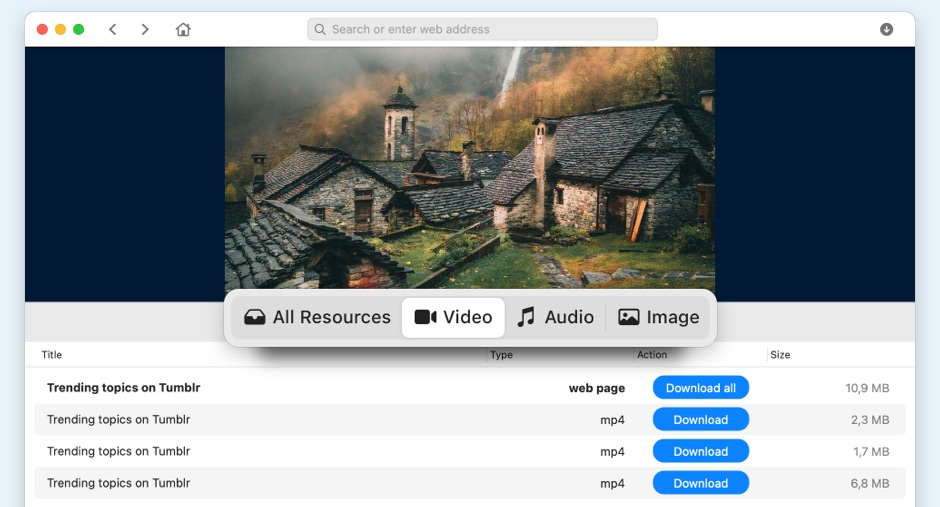
Additional features
More features from Tumblr video downloader for Mac
VideoDuke is trusted by many users and already proved to be a robust Tumblr video downloader for Mac as it fully meets the downloading needs and comes with a bulk of features. VideoDuke makes it easy for Mac users to figure out how to download Tumblr videos. Choose videos from hundreds of websites, customize the app according to your preferences, add the best videos to your offline media library and enjoy watching anytime, anywhere.
Browser mode
Search for videos you want to download directly in the app.
Quick access
The app's home page contains quick access buttons for YouTube, TikTok, Vimeo, and Dailymotion.
Bookmark
Get quick access to your favorite websites from the bookmark panel.
Track your downloads
Look through your download history at any time.
Browser integration
Add the VideoDuke button to the web browser so you can quickly download the videos from the browser itself.
Two-mode performance
Use Simple or Advanced mode to manage your downloads.
Download videos from Tumblr and other popular video websites
To download Tumblr videos Mac users turn to VideoDuke. Moreover, it also supports thousands of websites*, social media platforms, video streaming websites. Download movies, music videos and other content from the most popular websites:
* Troubleshooting eventual download problemsFAQs concerning Tumblr video downloader Mac
There are websites and browser extensions for downloading videos online. However, they are not always reliable and sometimes may put the user at risk of getting malware. Video downloader apps such as VideoDuke are a great solution. VideoDuke refers to the best video downloader for Mac allowing you to save videos with the highest speed and guaranteed safety. To try the app and assess its capabilities, you can download 2 videos for free in Demo mode.
To get started, you'll need to find the desired video on Tumblr. Once you’ve found the video, right-click on it and choose “Copy Video URL” in your browser’s drop-down menu. Done! Now you can paste the link into VideoDuke to start downloading Tumblr videos. You can also copy the link using the “Share” button at the bottom of the post. When it comes to how to download audio from Tumblr, VideoDuke offers MP4 to MP3 converter functions.
Tumblr is a blogging platform that enables users to publish different multimedia content including videos, images and also GIFs. If you want to download a GIF image, go to the Tumblr page with the GIF, right-click on it and choose “Save image as”. The animated GIF will be saved to the folder you selected or in downloads.
More than just a video downloader for Mac, VideoDuke is also a powerful Tumblr image downloader. Using VideoDuke, you can get all multimedia files related to a web page as well. If you’re wondering how to download music from Tumblr on Mac, you can also refer to VideoDuke.
More than just a video downloader for Mac, VideoDuke is also a powerful Tumblr image downloader. Using VideoDuke, you can get all multimedia files related to a web page as well. If you’re wondering how to download music from Tumblr on Mac, you can also refer to VideoDuke.
You can save Tumblr videos on your iPhone using special mobile apps or recording the screen while playing a video. If you want to capture a video, first make sure the “Screen Recording” is enabled in your Control Center. In case you don’t have Screen Recording, add it in the Settings app. Then swipe down (for owners of the iPhone X or later) or swipe up (for owners of the iPhone 8 or earlier) and tap the Screen record.
Your iPhone will start recording the video after the countdown. To stop recording, go to the Control Center and tap the Screen record. The recorded video will be saved to the Photos app.
Your iPhone will start recording the video after the countdown. To stop recording, go to the Control Center and tap the Screen record. The recorded video will be saved to the Photos app.
Disclaimer
VideoDuke aims to bring you the best offline viewing experience with video and audio downloading. Your personal videos are for your own enjoyment. However, using VideoDuke to download content that doesn’t belong to you isn’t something we endorse. If you choose to use VideoDuke for that purpose, then you’re agreeing to take full responsibility for any copyright claims or consequences that may arise.

#1 at Video Downloaders for Mac
VideoDuke
Download videos from almost any website
4.5 rank
based on
89
+ users
Get a download link for Desktop
Submit your email address to get link for quick download and get started!
Submit your email address to get link for quick download and get started!
or
Information
Requirements: , 55.99MB free space
Category: Video Downloaders for Mac
Pricing: Starts from $29.95
Languages:
English