Many users find that, occasionally, Tumblr videos won’t play when they want them to. We’re going to look at how to solve this problem when you encounter it. Read on to find out what causes these problems, and the quickest ways to resolve them.

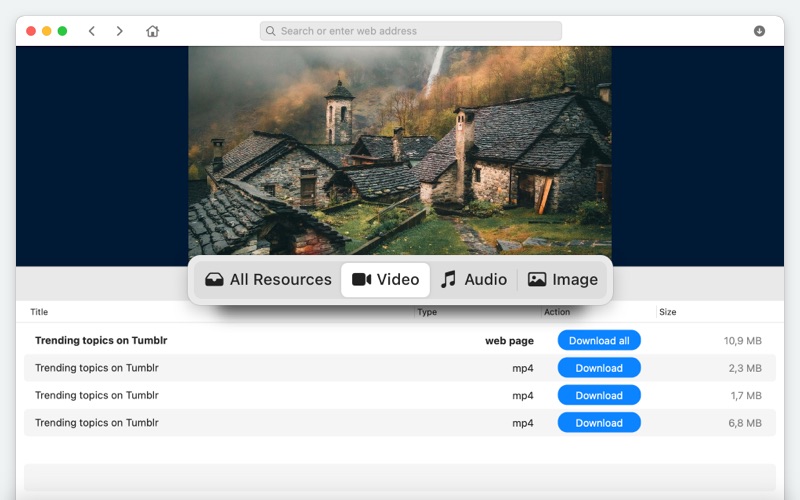
Tumblr remains one of the most popular online video sharing platforms and apps. However, things don’t always run smoothly, unless you have a Tumblr video downloader for Mac. There are a few different reasons why Tumblr videos may not play properly, such as internet connection, app's version and file or folder issues. However, all these problems can be easily fixed.

Here are a few of the signs that your Tumblr videos aren’t working properly:
Nothing happens when you click the play icon.
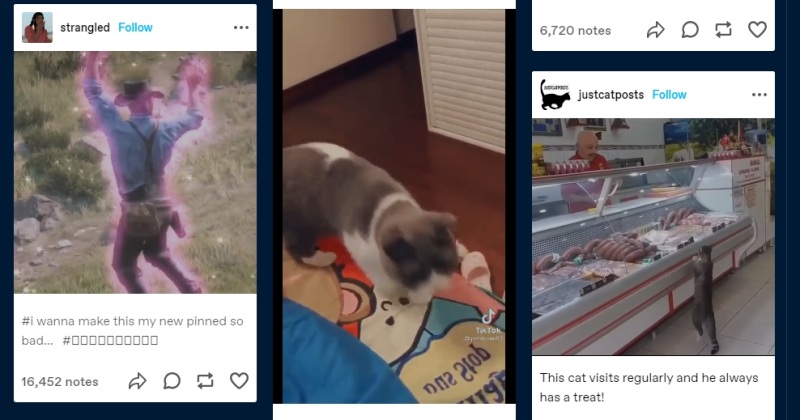
Here are some of the reasons why your Tumblr videos won’t play:

There are a few different things you can try with your browser to resolve the problem. Obviously the first thing to do is to simply refresh the page. Click the refresh icon next to the search bar, or click on the URL and hit enter. If the Tumblr videos won’t play on the refreshed page, you can try running it on another browser to see if your original browser has issues. If Tumblr videos won’t load Chrome or another browser you’re using may need to be updated.
You can update your browsers by going to their homepage and searching for updates. If problems persist, clear the cache and data. If you are accessing the video on a mobile device, go to either your app settings or storage settings, and clear the cache and data associated with Tumblr. If it still doesn’t work, try disabling any plugins you’re using, such as adblocker, that might have a negative effect on video playback.

There may be problems with either your network, or with your operating system, which is why your Tumblr videos won’t play. Your first step should be to check your internet network. You can try restarting your modem if you think the problem is with your internet connection. Running a speed test will let you know if your connection is strong enough to support playing video. Another option is to flush your DNS cache.
If you’re using Windows, you’ll need to open a Run dialogue and type cmd then ctrl+shift+enter, grant admin access, and then type ipconfig/flushdns. With macOS, you can use the CleanMyMac program. Another potential cause of problems is too many processes running at once. By closing background programs, you can free up more system power to run the videos you’re trying to view.

One of the best ways to get around the issue when Tumblr videos won’t play is to simply make use of a video downloader Mac users can enjoy, like VideoDuke. This app lets you simply download your chosen video, saving it offline to view whenever you feel like it.
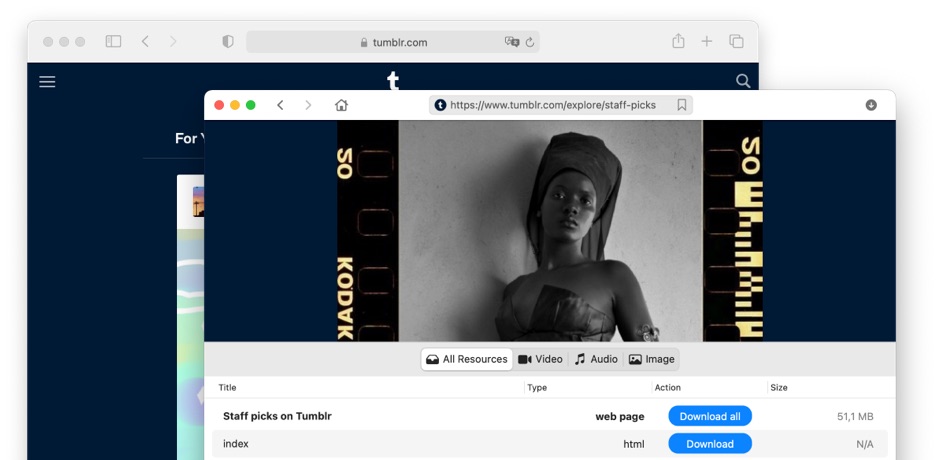
VideoDuke takes seconds to rip videos not just from Tumblr, but from hundreds of the best online streaming platforms. You can choose from a range of different formats for your downloads depending on your needs.
Plus, you can rip entire playlists from sites like YouTube or DailyMotion. You can even rip MP3 audio only, if you want to increase your music library. Browser integration means that all it takes is a single click to get the content you’re looking for. And VideoDuke’s clean interface and great usability mean that it’s really easy to grab videos from Tumblr and other sites and save them to your library.
Here’s how to do it:
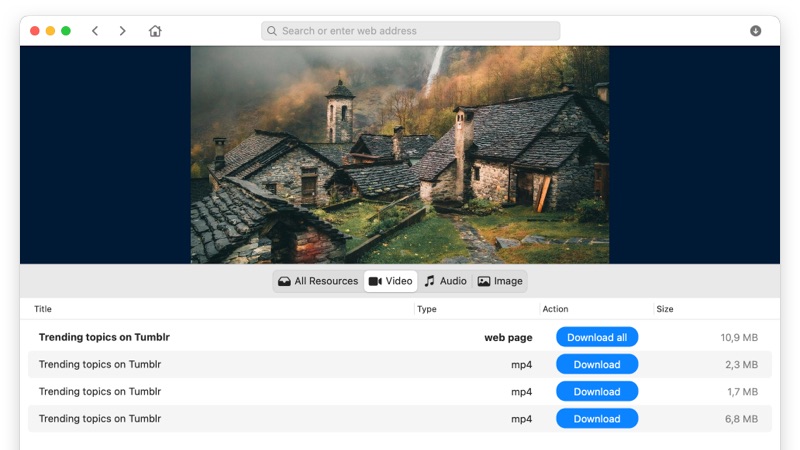
The above are some of the easiest solutions when Tumblr videos won’t play properly.. As we’ve shown, there are a number of different causes for these problems, and a number of possible solutions. For a guaranteed resolution, we recommend VideoDuke as the most reliable tool for saving Tumblr videos.
It’s a great program that is useful not just for Tumblr, but also for a huge range of other streaming platforms. And with plenty of customisable settings, it’s the ideal way to create a whole library of offline content you can enjoy any time you like.
