Ever wondered how to download GIFs from Tumblr? In this article, we’ll look at some of the most popular ways to do this, including using standalone software, your browser and the Tumblr mobile app – and the pros and cons of each method.
You might want to download GIFs from Tumblr to share with a friend via email or WhatsApp, or perhaps you want to include them in a blog post or social media post. On macOS, you can use a Tumblr downloader for Mac, and we also review a solution for iPhone or iPad and Android devices.
How to download Tumblr GIF on your Mac
VideoDuke is a Mac video downloader that’s an excellent, speedy way to download GIFs from Tumblr. But that’s not all VideoDuke can do. With this software, you can also download photos and videos from almost any site including YouTube, Vimeo, Facebook, and more. VideoDuke is easy to use and has an intuitive interface, plus a built-in search tool that makes it easy to hunt for GIFs on Tumblr, or videos on another site.
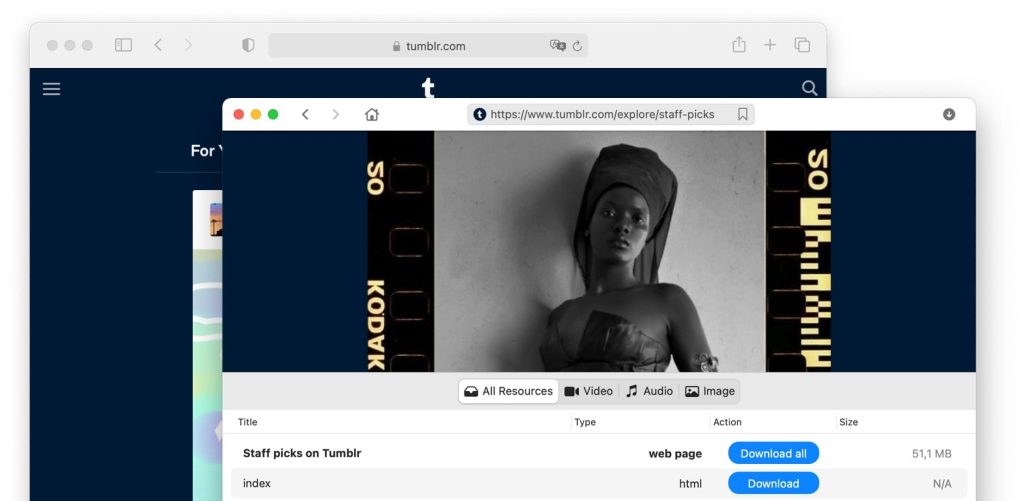
You can try out the software for free, after which there’s a one-time fee to purchase a license if you decide it’s for you. VideoDuke also offers browser integration, stores your downloading history, and has a choice of two download modes, Simple or Advanced, so it’s suitable for users with all levels of experience downloading GIFs and videos.
If you’re wondering how to save GIFs from Tumblr on computer, just follow these steps.
1. Download and install VideoDuke on your Mac.
2. Launch the software.
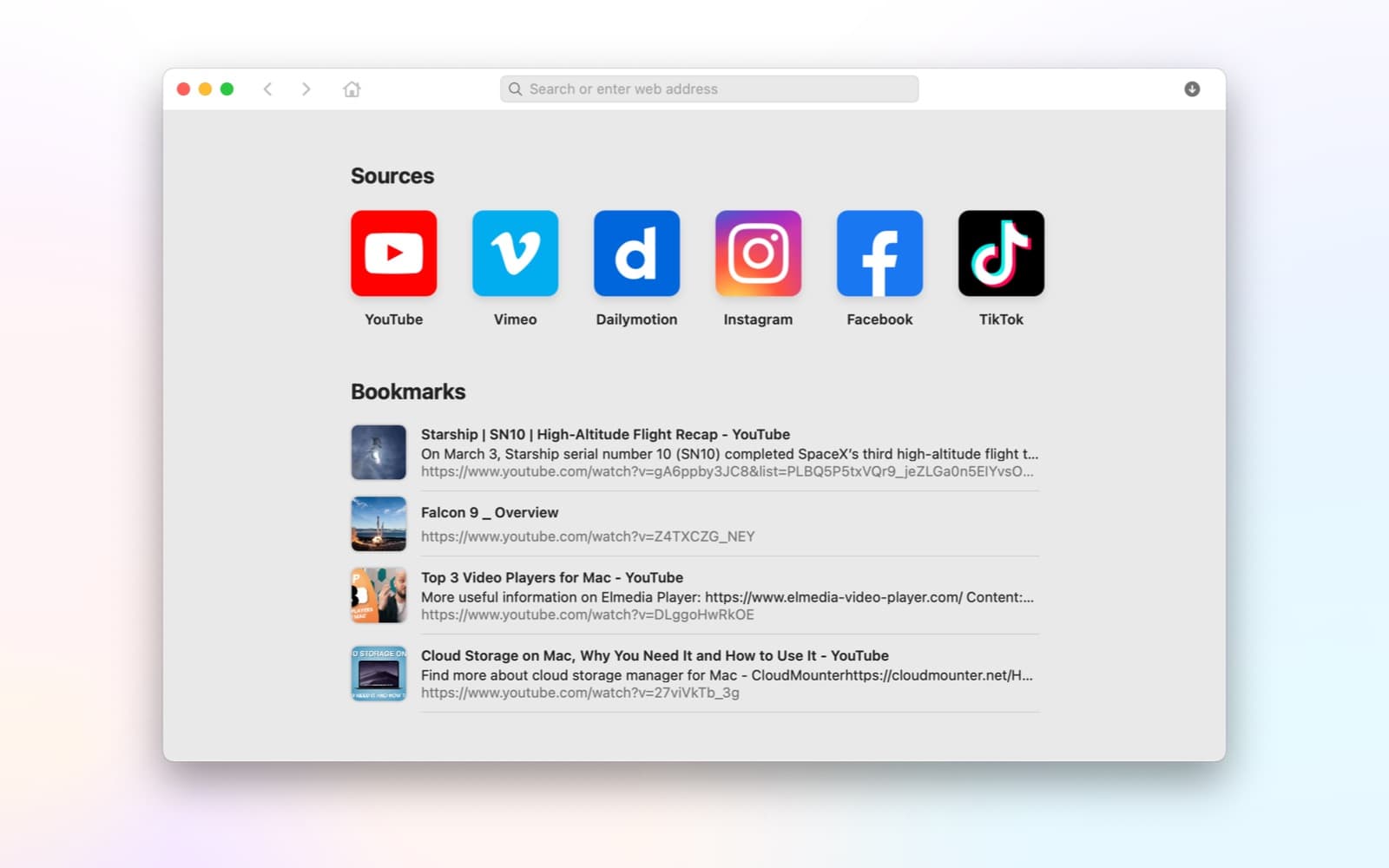
3. Open Tumblr in your browser and find the GIF you want to download.
4. Copy the GIF’s URL.
5. In VideoDuke, go to the Images tab and paste the URL.
6. You can select from various output types and resolutions.
7. VideoDuke will automatically process the GIF for downloading.
8. Once it has downloaded, you’ll find it in your default downloads folder.
9. You can change the default folder by going to Preferences > Save downloaded files to and selecting where on your Mac you would like the GIF to be saved.
Save GIFs from Tumblr in a Browser
You don’t necessarily need a standalone app to download Tumblr GIF. Did you know that all popular browsers allow downloading GIF files directly from web pages? That means you can use Firefox, Edge, Chrome, Opera, Safari, and most other browsers to download a GIF without needing any additional software.
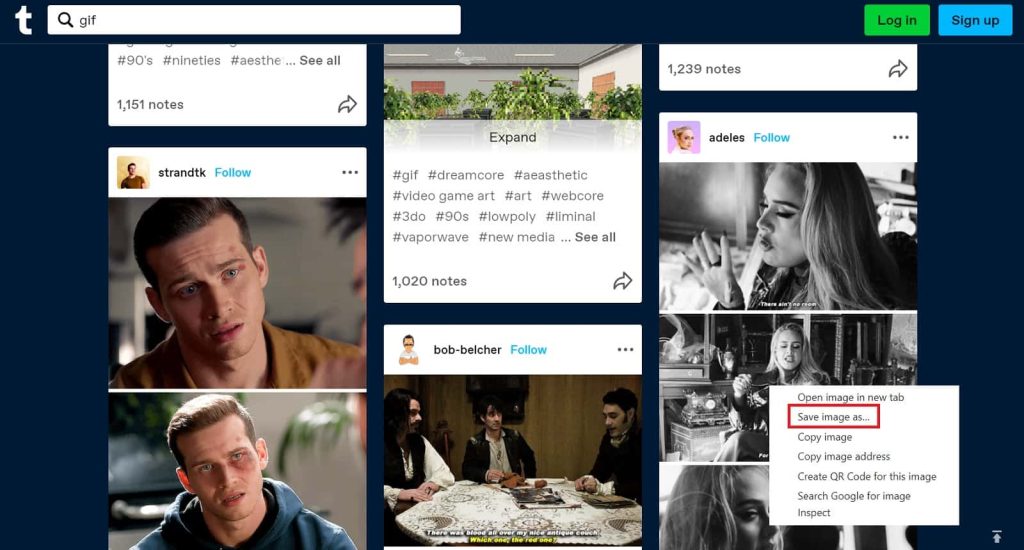
It’s easy to do this – just follow the step-by-step instructions below:
- Open Tumblr in your browser and log into your Tumblr account with your email address and password.
- Navigate to the GIF you want to save.
- Right-click the GIF, then select Save image as.
- Select the location on your Mac where you’d like to save the GIF.
- Now, type in a file name.
- Click Save.
- Your GIF will now be saved to the location you selected on your computer, from where you can share it.
How to Save a Gif from Tumblr on iPhone and Android
There is another, even easier way to download GIFs from Tumblr, using the official Tumblr app for iOS or Android. With the app, you can quickly download and save GIFs to your phone. Here’s how to do that:
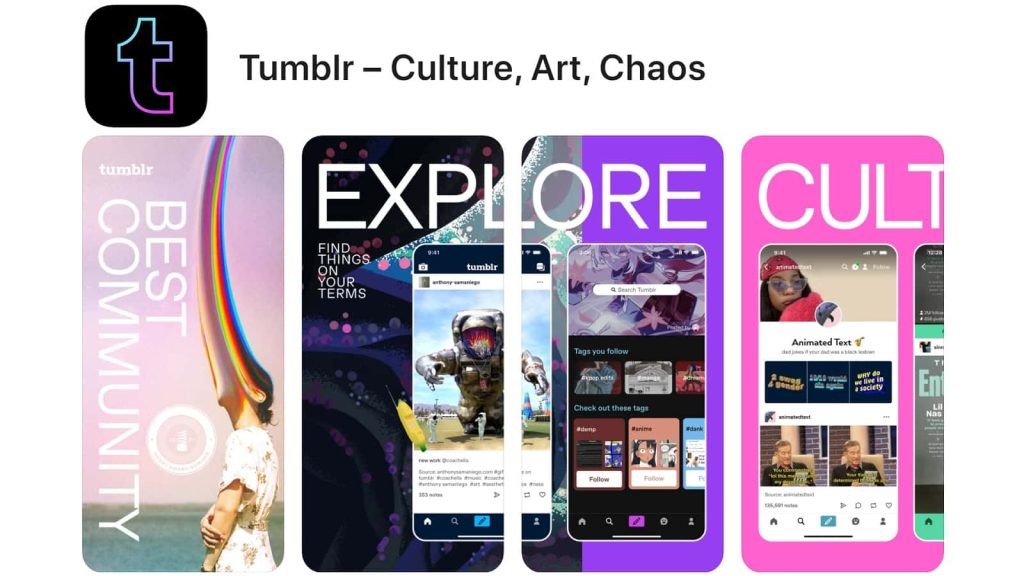
- Download and install the Tumblr app on your device.
- Launch the app.
- Find the GIF you want to download.
- Tap and hold your finger on the GIF for a few seconds until a pop-up menu appear.
- Tap Download photo and the app will start to download the GIF and save it to your device.
- By default, Tumblr GIF downloads will be saved to the Tumblr folder in your phone’s image gallery.
Conclusion
Although there are some easy ways to download GIFs from Tumblr – like using your browser or the official app – we’d still recommend investing in a downloader like VideoDuke. With VideoDuke you can download everything from GIFs to photos and videos, and you can start for free with the Demo version.
VideoDuke offers two modes, which means there are plenty of options for customization, and it’s ideal for advanced users and beginners alike. It’s also reliable and fast, so you won’t be waiting around for ages while your GIFs or videos download.
Frequently Asked Questions
If Tumblr videos not loading, there are several ways to save a video from Tumblr. You could use the official Tumblr app, download Tumblr videos Chrome or using another browser, or use a video downloader like VideoDuke.
You could use the Tumblr app to download Tumblr private videos to your iPhone, or you could use VideoDuke as a Tumblr audio downloader or video downloader on your Mac, then transfer the video to your iPhone.
Yes, you can! You can either download GIFs from Tumblr using the official Tumblr app or download them in your browser. Alternatively, you can use a downloader app like VideoDuke to download GIFs, videos, photos, and more.
You can use the official Tumblr iOS app as a Tumblr GIF downloader (and to download photos or videos) to your iPhone or iPad quickly and easily. Just tap and hold the GIF until the pop-up menu appears, then select Download photo, and the GIF will download to your phone.
