Created in 2005, Dailymotion is a well known video-sharing platform with tons of video content. Fortunately, there is a lot of software available to download videos from Dailymotion. Since there is a wide choice of download apps, it can be hard to pick the best one. If you are looking for a Dailymotion video downloader for Mac, you’re in the right place.
There are many programs and websites that are designed to help you with downloading videos from Dailymotion so you can use it at your own convenience. But the problem is that there’s a lot, and it may be overwhelming to decide which one will work best for you.
Not only that, in the past couple of years, more and more programs and websites that have previously worked are not working anymore.
So in this article you’ll find trustworthy information on the best Dailymotion video downloaders that are available to you right now.
Learn about VideoDuke Dailymotion downloader
While there are many programs and websites to download videos from Dailymotion, not many are as well integrated and user-friendly like VideoDuke. VideoDuke is one of the best Dailymotion video downloaders for Mac that’s available to users right now.
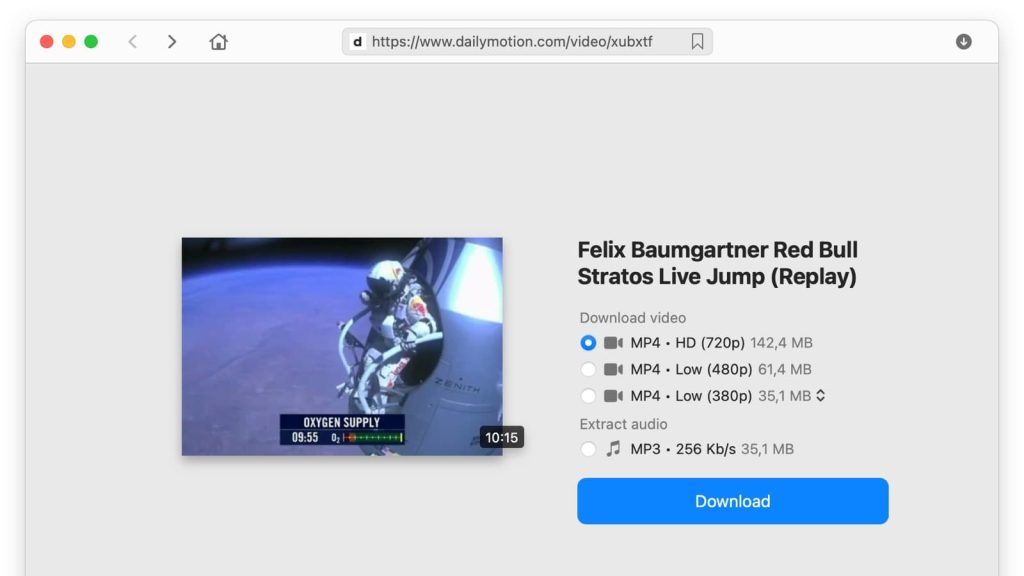
The app is very easy to use, even for first time users, without sacrificing any functions. For example, while many programs fail to download large videos at low Internet speeds, VideoDuke is proven to work effectively under these challenging circumstances.
You don’t have to worry about your download failing after you’ve waited multiple hours for it. Not only does it download videos, but VideoDuke also supports and allows you to download playlists and channels as well. This way you don’t have to download videos in a playlist or a channel individually.
Pros
- Easy to use, even for first timers.
- Can be tried out for free.
- Supports TikTok and other popular social networks.
- YouTube playlists can be downloaded.
- Runs natively on M1 chips.
- Audio extraction possible on any clip.
Cons
- The free version only allows two downloads. For access to unlimited downloads and more intricate features, the paid version is required.
- Doesn’t support Windows OS.
Downloading videos from Dailymotion by VideoDuke is rather simple. Just follow these simple steps:
1. Download VideoDuke.
2. Open VideoDuke. Once opened you should see an option to select Dailymotion.
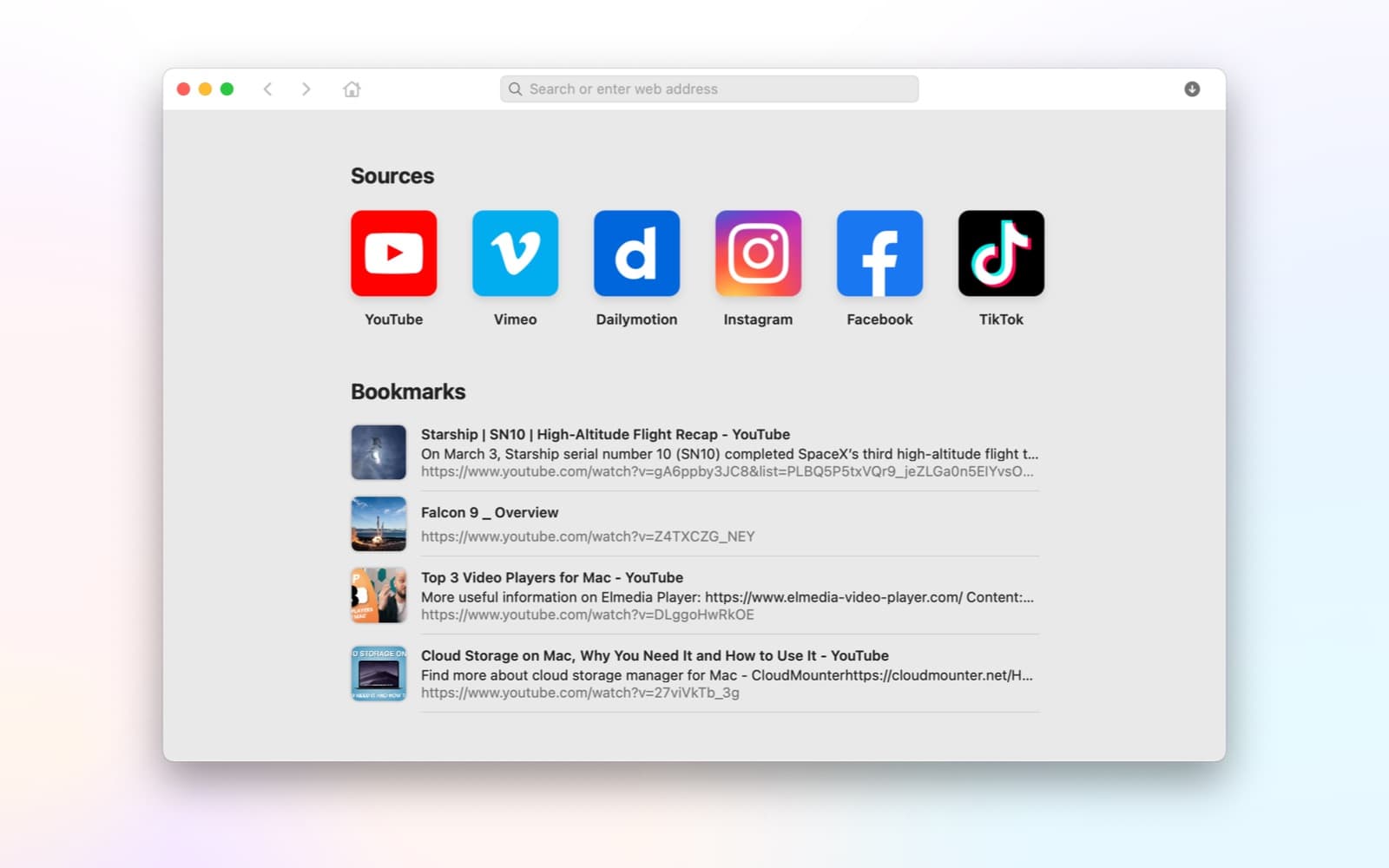
3. Then you’ll be able to browse Dailymotion within VideoDuke without having to open a separate window.
4. Search the wanted video.
5. Then click on the video tab.
6. Select the format and resolution you want to download your video in.
7. Press download. Your video should download into your designated download folder!
Best Dailymotion video downloaders Mac
| Characteristics | VideoDuke | AllMyTube | Gihosoft TubeGet | Apowersoft | Ummy Downloader | iTube Studio | MediaHuman | Total Video Downloader | Mac Video Downloader | Bigasoft for Mac | Allavsoft for Mac | MacX Downloader | YTD for Mac | iPubsoft Downloader | 4K Video Downloader |
| YouTube Compatible | |||||||||||||||
| Other Websites Compatible | |||||||||||||||
| Intuitive Design | |||||||||||||||
| Browser integration | |||||||||||||||
| Download MP3 | SoundCloud only | ||||||||||||||
| 4K/8K video support | |||||||||||||||
| Extact YouTube MP3 | |||||||||||||||
| Subtitles download | |||||||||||||||
| macOS 10.12+ | |||||||||||||||
| Price |
$29.95 2 free downloads |
$39 | $29.95 | $39.95 | $19.99 | $29.95 | $19.99 | $29.99 | $35 | $59.99 | $29.99 | free | free | free | free |
More solutions for best video downloader for Dailymotion
Dailymotion Video Downloader
This program is a very simple program to use. It is a small and fast program that has a very clean and simple user interface. It allows you to download videos into formats such as .avi, .mpeg, .flv, .wmv. No additional codes or players are needed to play flash videos.
Also, unlike other programs, it is compatible with older Windows operating systems, such as, Windows 95, 98, Me, NT, 2000, XP, 2003, and Vista. But as it supports these older operating systems, the interface itself is also a very old style.
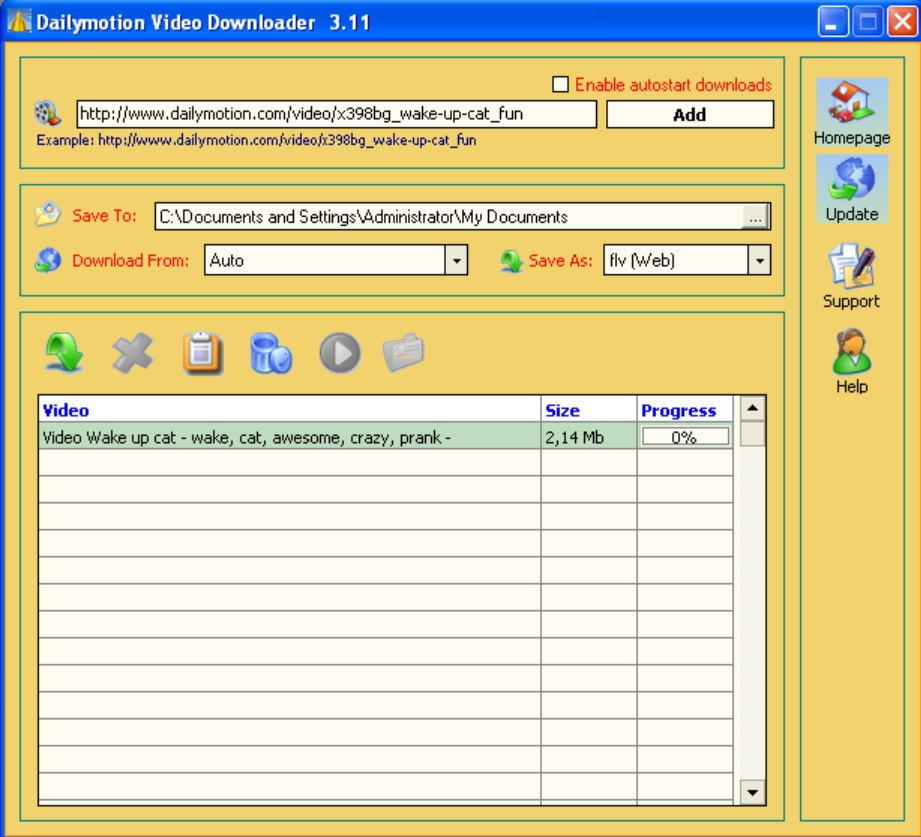
Pros
- Free of charge.
- Supports older Windows operating systems.
- Easy to download videos from Dailymotion.
Cons
- User interface is very old.
- Does not mention if compatible with newer operating systems.
Supported OS: Windows OS
Price: Free
Dailymotion Downloader for Chrome
This is a Google Chrome extension that will help you download Dailymotion videos. It claims to be the only extension in the market that allows you to download videos from Dailymotion with just a single click. It offers the option of downloading your videos in low definitions (144p) and high definitions as well (1080p).
After adding the extension onto Chrome, the actual video downloading process is as easy as opening a Dailymotion video, clicking on the extension, and choosing a download option. The extension also supports a total of 17 major languages all to your convenience.
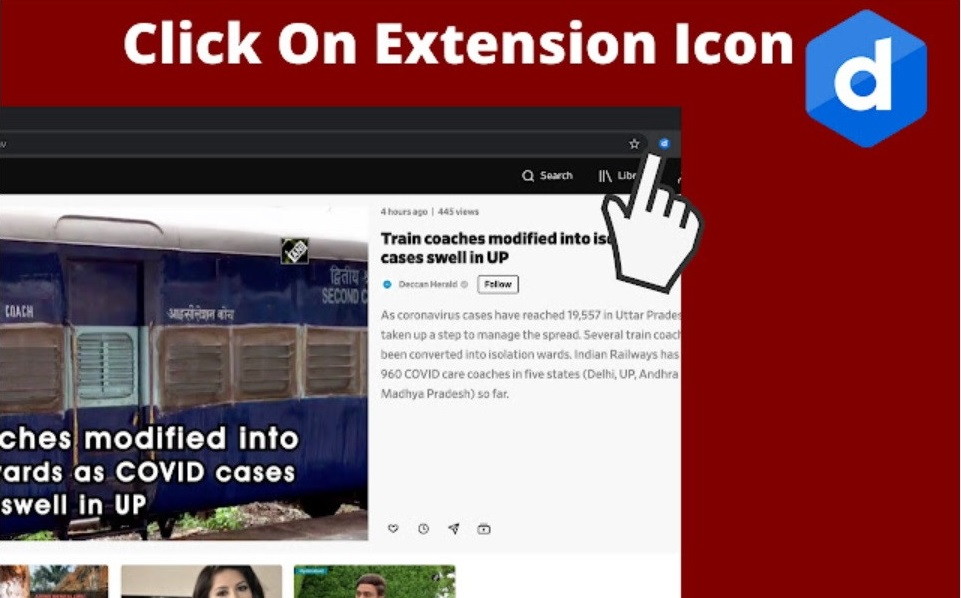
Pros
- Free of charge.
- Easy to use.
- Available for all Google Chrome users.
Cons
- Only very basic functions available.
Supported OS: Anything, as long as you have Chrome
Price: Free
Videoder
This app is easy to use and comes with a user friendly interface. It also has multiple functions, such as audio downloading and in-built browser with AdBlock available. It also offers 4K downloading to watch videos in high quality on the big screen. It is a trustable app as it has been featured on many online tech blogs, such as ElMundo and Android Central.
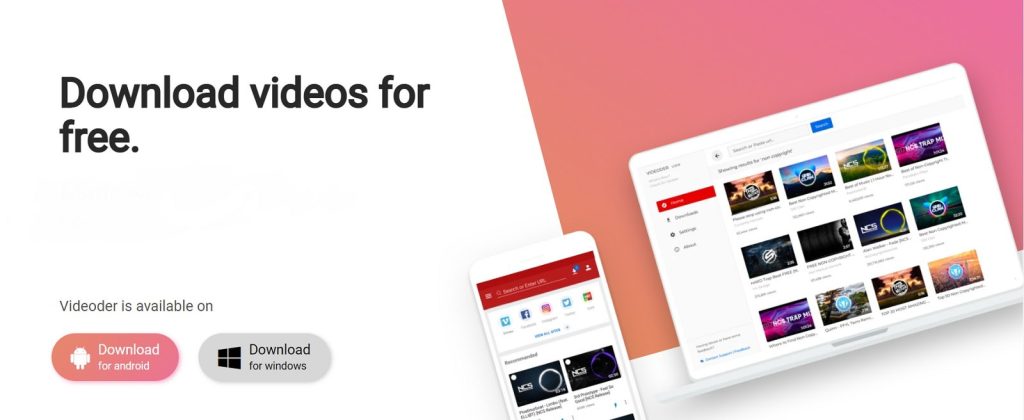
Pros
- Free of charge.
- Simple to use with a friendly interface.
Cons
- Doesn’t offer an app for Apple mobile devices.
Supported OS: Windows OS/ MacOS
Price: Free
Downloader for Dailymotion
This is an app made for Android users. With this app it is easy to download videos from Dailymotion onto your phone. Unfortunately, it is impossible to download this app onto any Apple device or even any computers. The only exception being your computer is a Chromebook that already runs the Google Play Store.
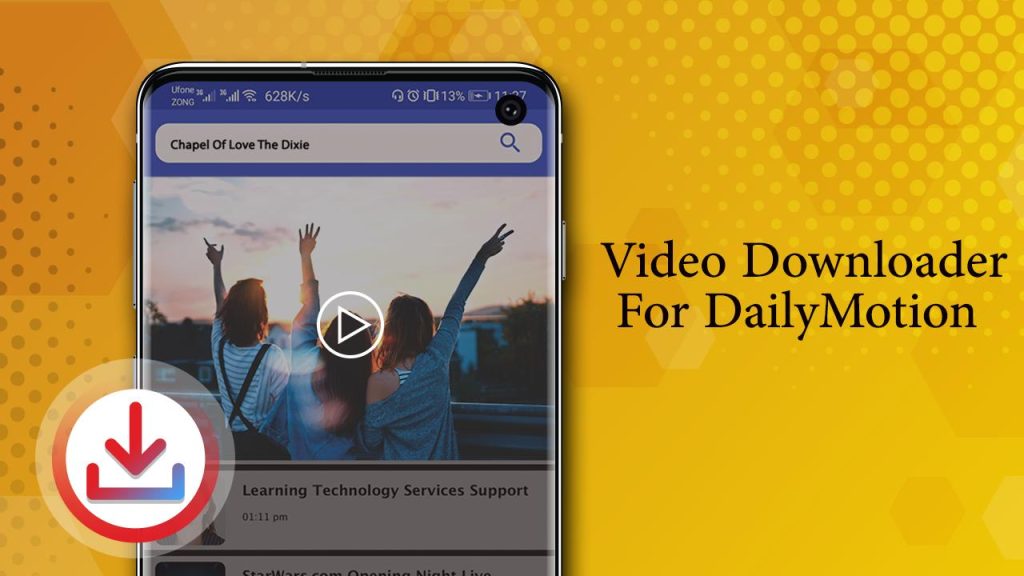
Pros
- Simple to use.
- Allows for HD video downloading.
Cons
- Only available on mobile Android devices or Chromebooks.
- Too many negative reviews of it not working properly.
Supported OS: Mobile Android devices/ Chromebooks
Price: Free
Video DownloadHelper for Firefox
This is also an extension, except it’s used for Firefox. When the extension is added into the browser, it will automatically look for videos that are available to download. The extension works on most popular video viewing sites.
It also supports several different types of streamings, such as HTTP, HLS, and DASH. If a website uses a non-supported streaming technology, Video DownloadHelper will capture the media directly from the screen and generate a video file. As a paid feature, Video DownloadHelper is also capable of making file conversions and aggregations.
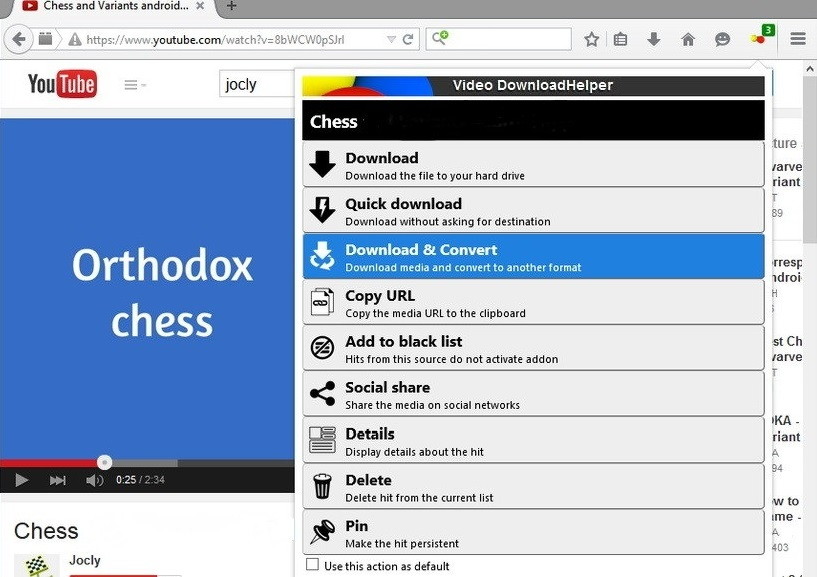
Pros
- Free of charge.
- Simple to use and supports multiple streaming technologies.
Cons
- Extra features require payment.
- Only compatible with Firefox.
Supported OS: Anything with Firefox
Price: Free with paid options
Freemake Video Downloader
This program is proven to work with a current 93 million users worldwide. It not only allows for video downloading but for other downloadings, such as AVI, MP3, WMV, etc. It supports over 10,000 websites, with Dailymotion being one of them. It also offers to download videos in various definitions, ranging from 240p to 4K.
One unique feature is that you can control the download speed in case you have slow Internet. You can adjust the bandwidth speed to either 8MBps, 4MBps, 2MBps, 1MBps, or 700 KBps. This will prevent the downloading from crashing during slow Internet speeds.

Pros
- Free of charge.
- Save videos into other formats.
- Simple to use.
Cons
- No options for mobile devices.
Supported OS: Windows OS/ MacOS
Price: Free
iTube HD Video Downloader
iTube HD Video Downloader is a useful tool to download videos from Dailymotion for personal usage. It says to have 3X faster downloading speeds. Also it provides a private mode, which will put your downloaded video into a folder protected with a password for your privacy. It supports over 10,000 sites with Dailymotion being one of the main ones.
Not only that, but iTube HD Video Downloader offers video downloading in high definition all the way up to 4K UHD, and as low as 360p. It comes with multiple functions, such as recording online videos, converting online videos, transferring videos to devices, etc.
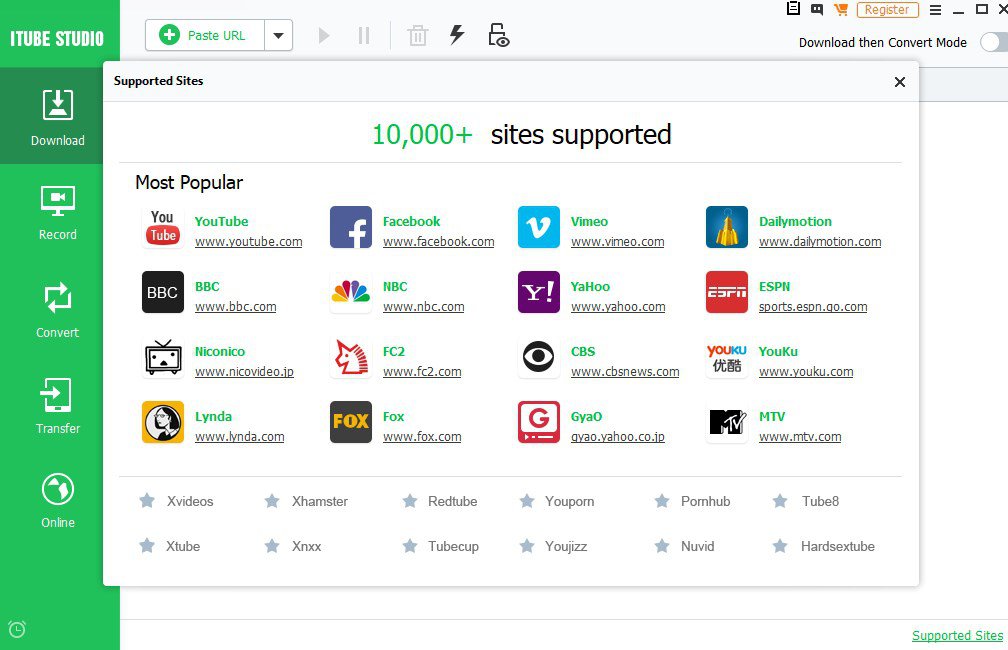
Pros
- Comes with a free trial version.
- Intricate functions compared to other programs.
Cons
- For permanent usage you have to buy a subscription starting at $19/year.
Supported OS: Windows OS/ MacOS
Price: Comes with a free option as well as paid options.
Find another Dailymotion downloader online
Online Dailymotion downloaders allow you to download videos from Dailymotion without having to use an application or program. Normally all they require is for you to copy and paste the video URL into a designated box to download the video. The excellent part is that you can do this on a mobile device as well.
All in one Downloader
All in one Downloader is an online tool that allows you to download videos from Dailymotion by just pasting the URL into a box. It offers HD downloading and has no limitations to the length of the video you are downloading. This means you can download longer videos.

Free download video
Just like All in one Downloader, this online tool allows you to download Dailymotion videos by pasting the video URL into a designated box. But this tool offers to download the video in different qualities. So you can download either HD or SD according to your needs.

ForHub.io
Lorem ipsum dolor sit amet, consectetur adipiscing elit, sed do eiusmod tempor incididunt ut labore et dolore magna aliqua. Ut enim ad minim veniam, quis nostrud exercitation ullamco laboris nisi ut aliquip ex ea commodo consequat. Duis aute irure dolor in reprehenderit in voluptate velit esse cillum dolore eu fugiat nulla pariatur. Excepteur sint occaecat cupidatat non proident, sunt in culpa qui officia deserunt mollit anim id est laborum.
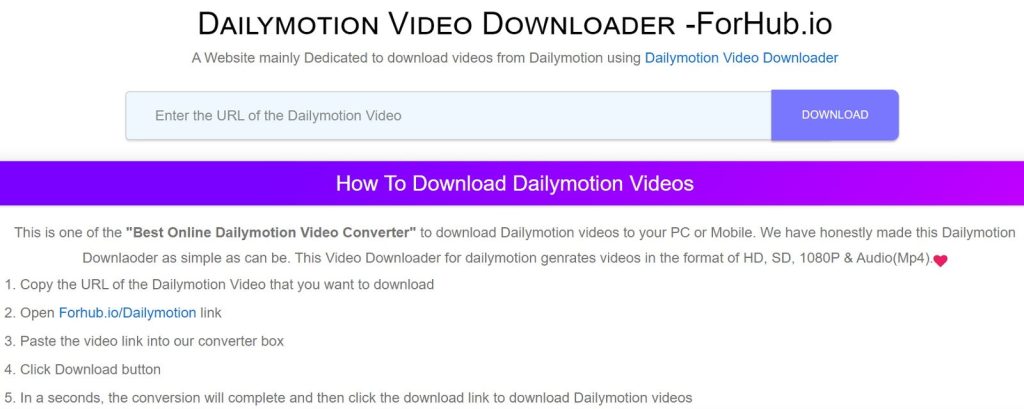
What to look for in a Dailymotion video downloader
In conclusion, every user has their own needs and every program has its pros and cons. The most efficiently working program will cancel out the cons as much as possible, while bringing out the pros as much as possible.
In our experience in testing out various programs to provide the most accurate information for our readers, VideoDuke has done the most excellent job in proving to be the best working Dailymotion video downloader currently available on the market.
While this may be the case, each user should test out different programs and websites to see which one suits their needs the most.
Conclusion
Although there are some easy ways to download GIFs from Tumblr – like using your browser or the official app – we’d still recommend investing in a downloader like VideoDuke. With VideoDuke you can download everything from GIFs to photos and videos, and you can start for free with the Demo version.
VideoDuke offers two modes, which means there are plenty of options for customization, and it’s ideal for advanced users and beginners alike. It’s also reliable and fast, so you won’t be waiting around for ages while your GIFs or videos download.
Frequently Asked Questions
Most definitely. The programs and websites listed above can help you download videos from Dailymotion. Our best recommendation is VideoDuke.
The easiest way to do this is to use a video download/saving program such as VideoDuke.
The easiest way to do this is to download an app from the list above that supports MacOS. In our experience through extended testing, VideoDuke will do the best job.
Some of the programs and online tools listed above offer this service. While other programs may not be the most consistent, we have found VideoDuke to be the most reliable tool for this job.
We have found VideoDuke to work the best. But of course the need of each user is different. So you can always try out the free versions to see which one you like the best.
