Discount coupons have always been a fundamental part of many companies’ marketing strategies. They’re a great way of bringing in customers, knocking down prices in order to make products more readily available. In the pre-internet era, coupons were usually distributed in physical format. These days, online discount coupons are generally provided in code form.
This is either a series of numbers and letters, usually provided to one single customer, or a general term that a company puts out for a limited time, letting any potential customer get a discount. As a rule, it’s best if you get your discount code directly from the company, or software developer. They’re guaranteed to be more reliable, and aimed at letting you get the best discount possible on a product. You can get discount coupons such as the VideoDuke promocode either from a developer’s website, or from promotional emails.
1. VideoDuke Demo Version
VideoDuke is a great program designed to let you download directly from a wide range of different sites, and the VideoDuke discount coupon lets you get it at its lowest price. It’s compatible with all major social media platforms, as well as the most popular streaming sites.
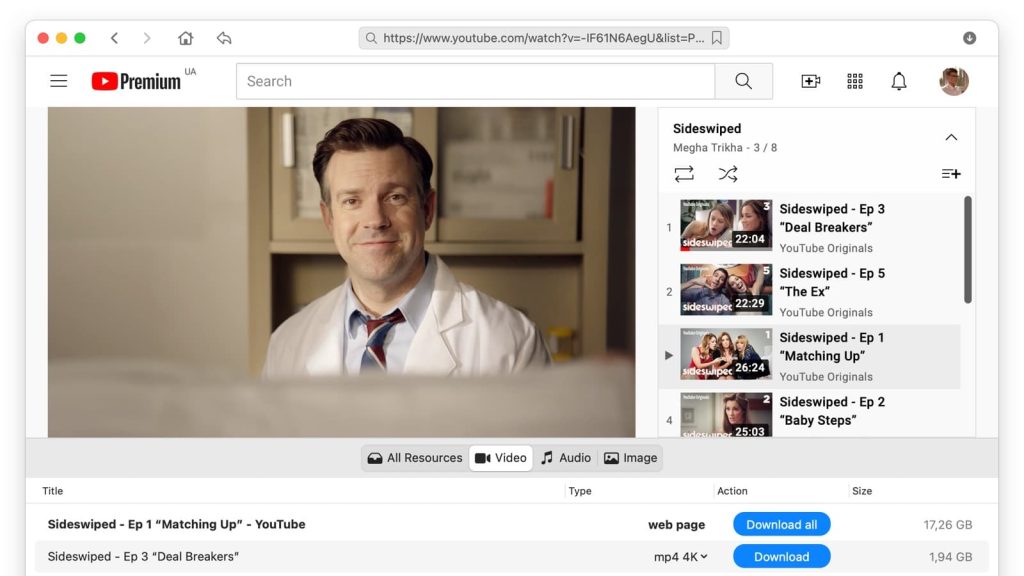
It also has a feature that lets you browse several popular media platforms – YouTube, TikTok and etc. That means that rather than copy and pasting a URL, you can simply search directly for the video you want. The Demo version, while not providing all features, does still let you easily get content from websites. All you need to do is take the URL of the page where your video is hosted, put it into VideoDuke, and download the video to your device. Once downloaded, you can move the file between devices, and view it offline any time you want. For the Advanced version, with complete features, all you need to do is use the VideoDuke discounted VD15OFFICIAL to get a generous discount of 15%, then purchase the Advanced version from the VideoDuke site.
2. VideoDuke Advanced Version
Once you use the VideoDuke discount coupon VD15OFFICIAL to pick up a discount, you can unlock the complete benefits of VideoDuke. While the Demo version does let you download content easily, the Advanced version features many more tools and options, letting you fine-tune the content you download. Just like the Demo version, Advanced lets you get content from just about anywhere on the Internet, either by copy and pasting or by direct search in the three major video providers. It lets you choose the format for your download, and can handle videos of any resolution.
Once you purchase the program with VideoDuke promocodes, you’ll find that the main thing that sets Advanced apart from the free version is the way that you can customise the content you download. You can take any element from the page, as a separate download. When you use it on a page, it will recognise the content, and divide it into different categories such as video, audio, images, flash animation etc.
This means that you can hand-pick whatever content you want from any given page. For instance, if you want to download a music video, but only so that you can listen to it as an audio track, you simply select the audio option, and the music will be saved in whatever format you choose. It even lets you download subtitles in SRT form.
That means that if you find a film you want to watch, but it’s subtitled in a language you don’t understand, you can simply rip the video, then add your own downloaded subtitles to it in your desired language. You can even download scripts from a page, something very useful if you’re a developer or designer. All these benefits can be unlocked for an even lower price, thanks to the VD15OFFICIAL VideoDuke discount.
3. VideoDuke Discount Coupon Usage Guide
Now that you know what VideoDuke is capable of, we’re going to cover exactly how to make use of the VideoDuke voucher. By using it, you can cut costs and pay the lowest price possible for the Advanced version of VideoDuke.
1. First, head over to our site, and go to the ‘Purchase now’ option for VideoDuke. Select Personal license.
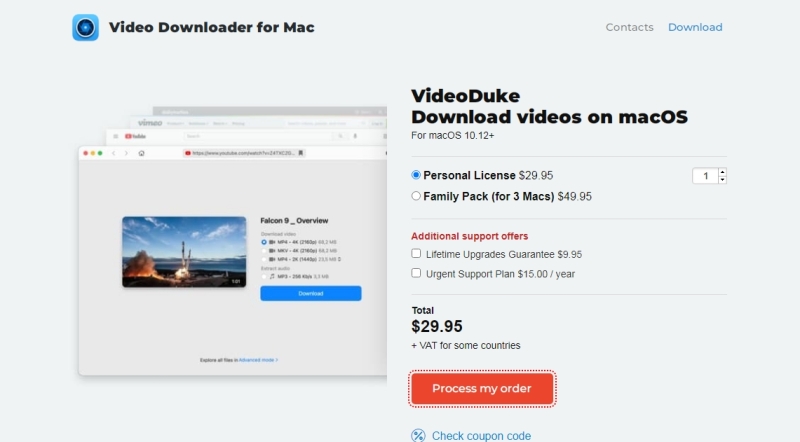
2. Find a link “Check coupon code” under “Process my order” button and click it. This will then open a text box for you.
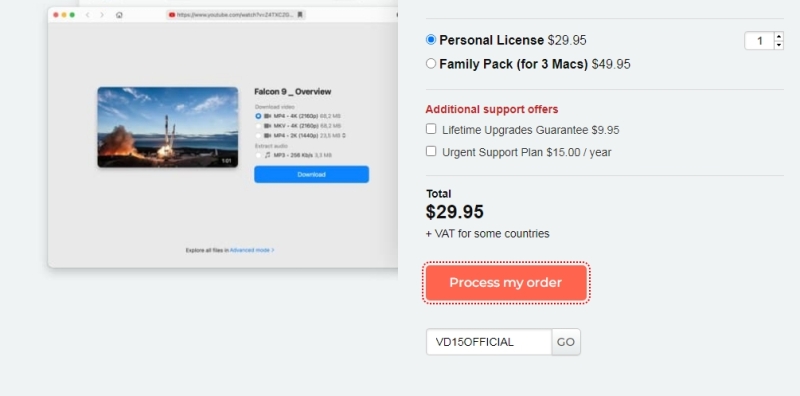
3. Put in VideoDuke coupon code VD15OFFICIAL in the box, and click “Go”. You will now see that your final price has been reduced. Click “Process my order” button.
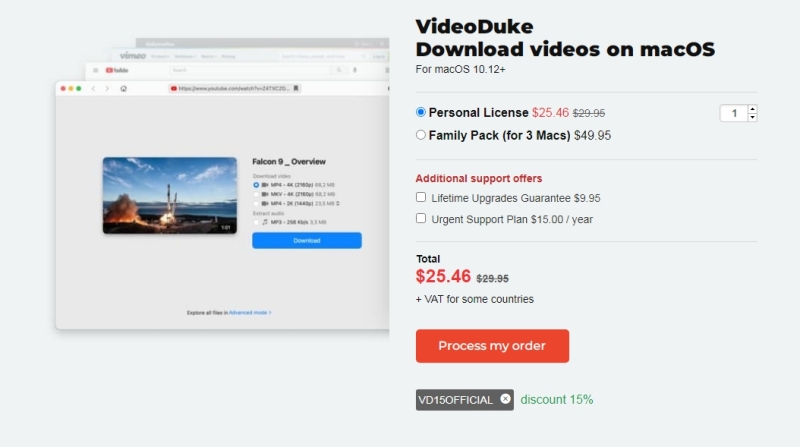
4. You’ll then be taken to a secure checkout page, where you can enter your payment details. Fill out the forms, putting in billing details, card details, and selecting your payment method. Once you’ve done that, click Next to review your order information and finally click “Buy now” at the bottom of the page to complete the transaction.
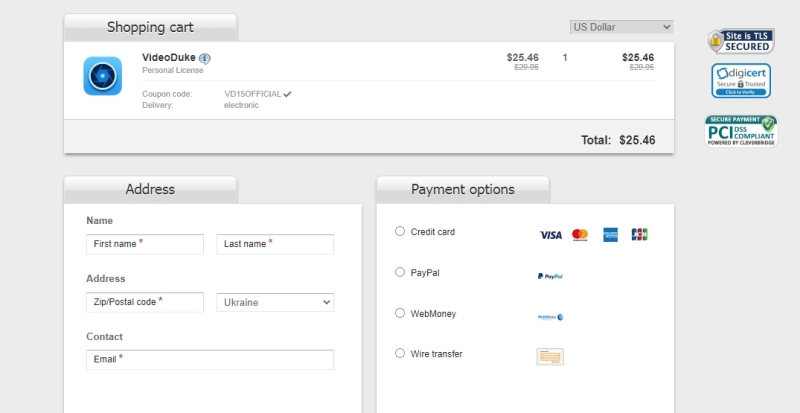
Conclusion
That’s pretty much everything you need to know about how to unlock the benefits of VideoDuke with the latest available VideoDuke vouchers. As we’ve said, there’s still a lot to enjoy with the Demo version. You can grab videos in seconds, and save them for offline viewing. However, for the full experience, we really recommend that you upgrade to Advanced. It’s got a load of useful features that let you customise exactly what you want to download, letting you create the ideal content library. Thanks to the current VideoDuke coupon, you can pick it up for the lowest price possible.
Frequently Asked Questions
While the Demo version of VideoDuke offers basic features, with the Advanced version you can customise your downloads, ripping any element from a page. That means that you can create music files from videos, customise your movie downloads, and basically take your pick of any element that you need.
Yes, thanks to the latest VideoDuke coupons. When you purchase VideoDuke, all you need to do is enter VD15OFFICIAL on the payment page to get a discount on your final price.
The VideoDuke discount code is available now! For a discount of 15%, all you have to do is enter VD15OFFICIAL during the checkout process on the VideoDuke website.
