Twitch is the world’s foremost game streaming platform. Whether you are a Twitch streamer or just a viewer, you need to know how to download Twitch videos. It’s not as easy as it sounds, but don’t worry. There are still the ways to save your favorite videos to your hard drive in a few clicks.
Watching your favorite gamers on Twitch is so much fun. But what if your internet connection dies or you’re planning a trip and want to watch gaming videos offline? You can use Twitch video downloader to watch them anywhere, anytime – and in this article we’ll show you how to download Twitch videos in various ways.
How to download Twitch videos on Mac
VideoDuke is one of the best apps around for downloading Twitch videos on Mac. And you can download videos from many other websites as well, such as YouTube, Dailymotion, TikTok, and more.
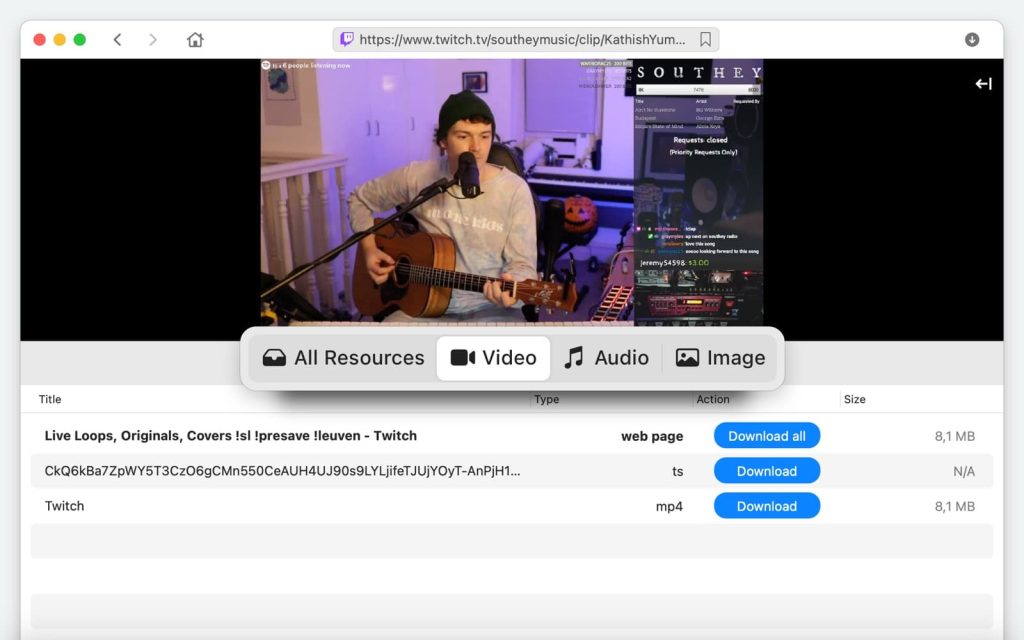
You can choose between Simple mode, which is ideal for those new to downloading videos, or Advanced mode, which offers you more options to adjust to suit your needs.
It’s easy to download Twitch videos with VideoDuke video downloader Mac. If you’re wondering how to download videos from Twitch, just follow our handy step-by-step guide below and you will be able to download videos to watch offline in no time at all:
1. Download VideoDuke and install it on your Mac.
2. Launch VideoDuke.
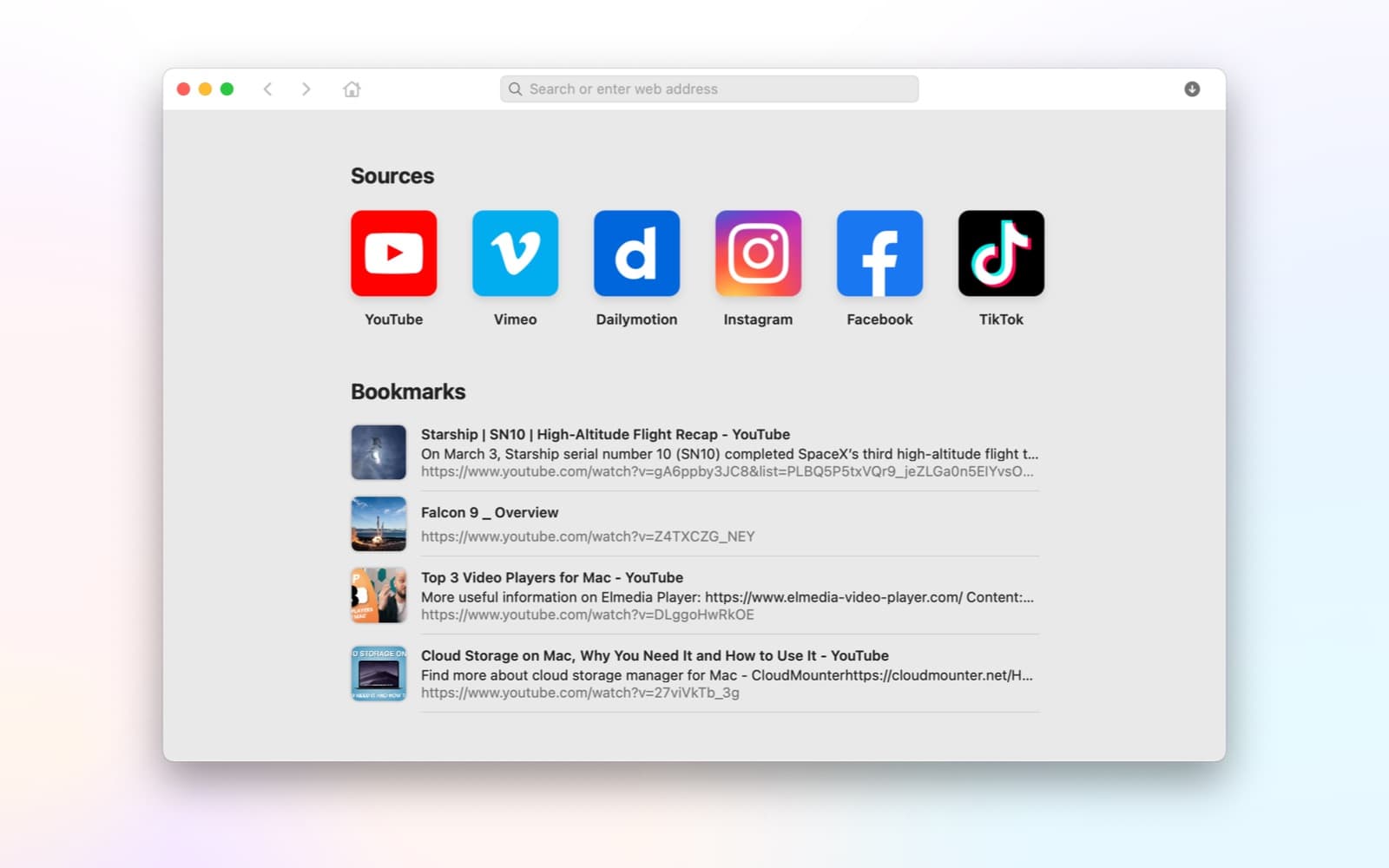
3. Now, you can either search for your Twitch video using the in-built search function in VideoDuke, or open a new tab in your browser and search for your video on the Twitch site.
4. If you’re searching on the Twitch site, copy the URL and paste it into VideoDuke.
5. VideoDuke automatically starts to render the video – the app will notify you when it’s done.
6. Then, just click Download and your video will be downloaded to your Mac.
7. By default, videos are stored in VideoDuke > Downloads. You can easily change this by going to Preferences > Save downloaded files to and selecting where on your computer you’d like to save your videos.
How to download videos from Twitch on Windows
If you use a Windows PC, you might be wondering how to download Twitch videos. One of the best apps we’ve found for this is 4K Video Downloader. With the free version you can download up to 30 videos per day, but there’s also a premium version you can upgrade to. With 4K Video Downloader you can download videos from a wide range of sites, and even download entire YouTube channels and playlists.
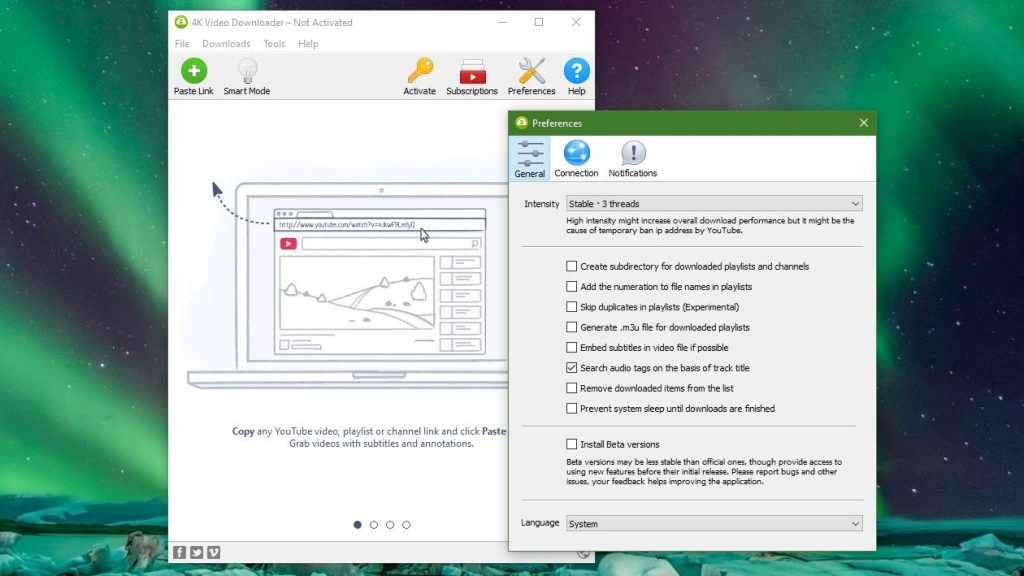
Just follow the below steps to download videos from Twitch with 4K Video Downloader:
- Download and install 4K Video Downloader on your PC.
- Launch the software.
- Open a new browser tab and navigate to the Twitch video you want to download.
- Copy and paste the URL into the app.
- Select your desired video quality and format.
- Click Download.
That’s it! Your Twitch video should automatically download to your PC.
How to download a video from Twitch: browser extension, online service
Did you know you can download videos in your browser using browser extensions and online services? We’ll show you how.
Browser extensions: VideoDuke
When it comes to how to download Twitch videos in your browser, we’d recommend VideoDuke browser extension, whether you’re using Safari or another browser. It’s easy to use the extension and here’s the step-by-step instructions you need to follow to download a Twitch video:
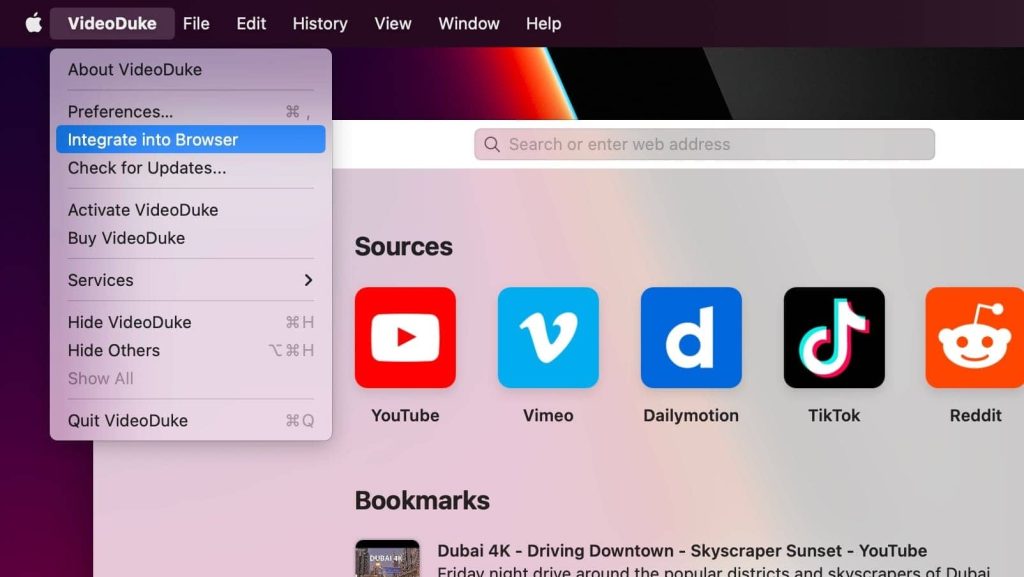
- Download and install VideoDuke on your Mac.
- Click Integrate into browser then drag the quick link into your browser bookmarks bar.
- Navigate to the Twitch website and find the video you want to download.
- Now, just click the VideoDuke Download button that you should see in the bookmarks bar.
- Your video should automatically start to download to your Mac.
Online services: Keepvid
If you don’t want to download and install software on your computer but you’re wondering how to download videos off Twitch, you can use a free online service like Keepvid to download Twitch videos. With Keepvid, there are no limits to the number of videos you can download. Here are the steps to follow to download a Twitch video:
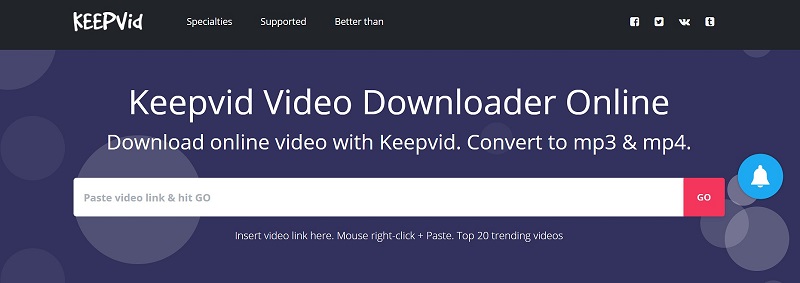
- Open Keepvid in your browser, then open a new tab and navigate to Twitch.
- Find the video you want to download, then copy the video link and paste it into Keepvid.
- Click GO.
- The website will locate download links for a range of formats.
- Select the format you want, right click Download then select Save Link As.
- Type in a filename then select where on your computer you want to save the video.
How to download videos from Twitch: your own videos and on demand
If you’re wondering about Twitch how to download videos and downloading somebody else’s Twitch videos, we’d always recommend using a dedicated app or online service. But what if you want to download your own Twitch videos after streaming? Here are the steps to follow.
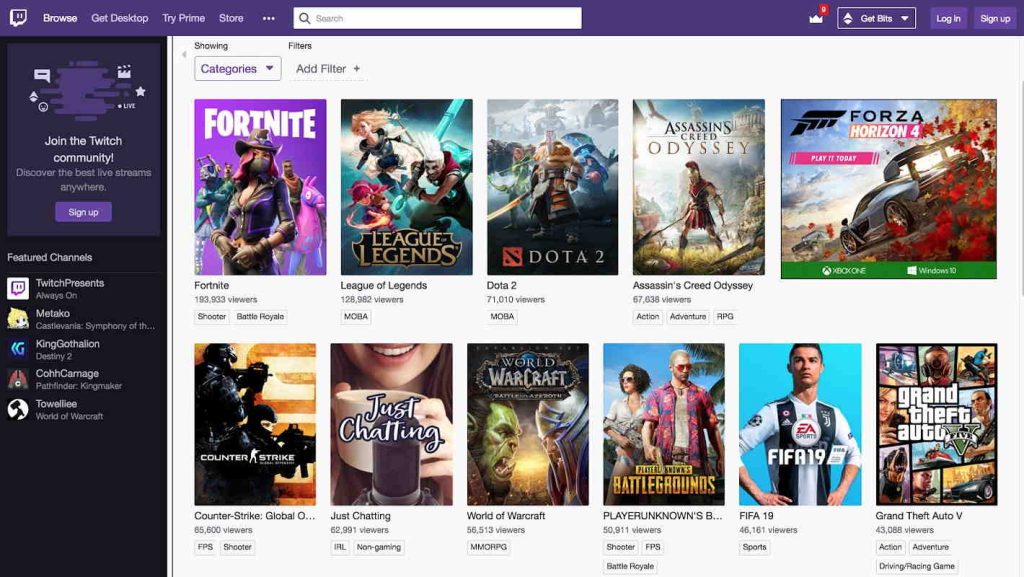
First, you’ll need to set up Twitch to automatically save your videos – here’s how:
First, you’ll need to set up Twitch to automatically save your videos – here’s how:
- On the Twitch website, click the drop-down menu (you’ll find it at the top right).
- Select Settings > Channel & Videos.
- Now turn the toggle for Store past broadcasts on.
To download videos Twitch has saved, just follow these steps:
- Select Video Producer (under your profile pic) on the Twitch homepage.
- Click the More menu (it looks like three little vertically stacked dots) to the right of the video you want to download.
- Click Download.
Conclusion
In this article we have taken you through some of the best options for how to download Twitch videos. We think that VideoDuke is the easiest, most convenient method for downloading Twitch videos on Mac – and we hope you agree.
VideoDuke’s two modes – Simple and Advanced – ensures that it’s suitable for use by both beginners and more experienced users looking to download videos from Twitch, YouTube or almost any other video sharing site. You can try out the software and download your first two videos for free to make sure it’s right for you.
Frequently Asked Questions
Yes! It’s easy to do. You can use a free online service or browser extension, or download and install VideoDuke on your Mac to quickly and easily download videos to your computer to watch offline. Want to download your own Twitch videos? Then just follow our handy guide above.
The quickest and easiest way to download Twitch videos on Mac is to use VideoDuke. You can get started and download your first two videos for free to try out the software. VideoDuke takes care of the whole process if you choose Simple mode, so you can get started downloading straight away.
The method is slightly different depending on whether you’re downloading your own videos or someone else’s. Follow our handy guide above if you’re wondering how to download Twitch videos that you created. You could also use VideoDuke to download Twitch videos on Mac – or free software like 4K Video Downloader to download Twitch videos to your PC.
If you’re wondering “Can you download a Twitch stream?” the answer is, yes, you can! Use VideoDuke to download any video from Twitch and you can watch it offline, anywhere and at any time. If you’re using a Windows PC you could use 4K Video Downloader or a free online service like Keepvid to download Twitch videos to watch offline.
