There are a lot of solutions, including third-party apps and online services, allowing Mac users to download and save TikTok videos without creating an account on TikTok. Let’s take a look at the best TikTok video downloaders out there.

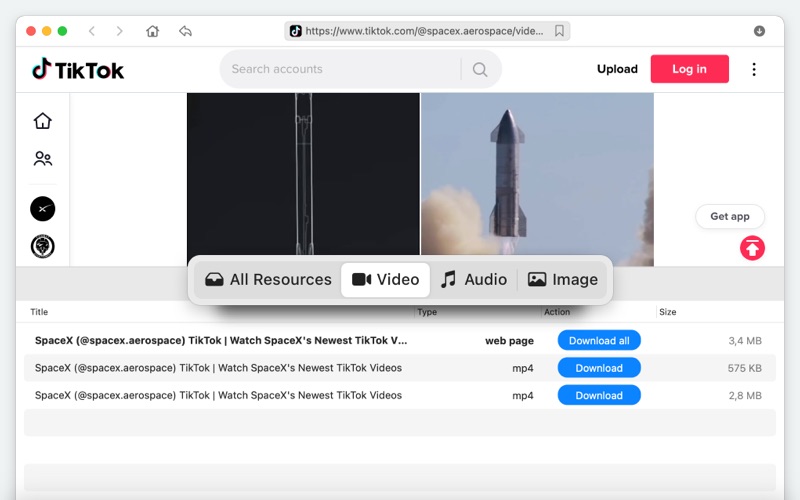
TikTok is a fast-growing platform for creating and sharing short videos. Since 2019, it has held the record for downloads in the App Store and Google Play. TikTok users upload tons of viral, entertaining and even informative content daily and sometimes you may need to save these videos to your media library to be able to watch them anytime, anywhere. How to do this?
For such purposes, there are third-party TikTok video downloader applications and online websites allowing Mac users to download and save TikTok videos without creating an account on TikTok. Let’s take a look at the best TikTok video downloaders out there.

If you want to download TikTok videos on a desktop, VideoDuke is a great choice. Being an all-in-one video downloader for Mac, it allows saving your favorite TikTok videos in the highest quality within seconds.
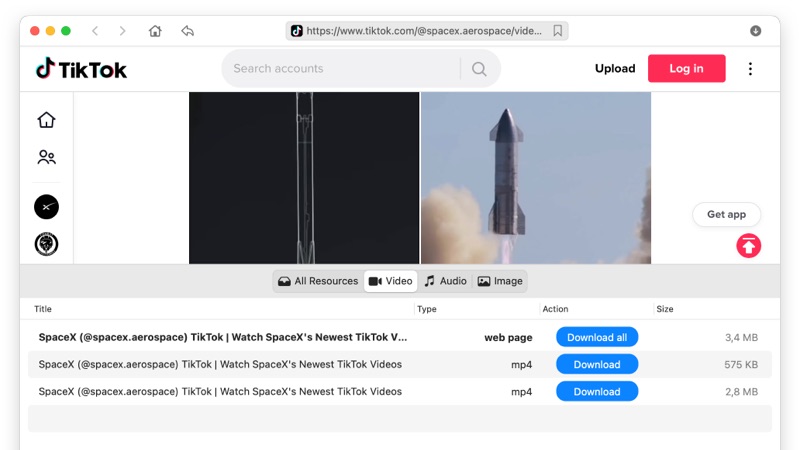
With Videoduke, you will get access to more than thousands of websites. YouTube, Vimeo, Dailymotion are on the list.
Whether you need to save videos as MP4, FLV, 3GP, or M4V, VideoDuke can handle this smoothly. What’s more, it supports any resolution so videos will be saved without quality loss.
VideoDuke boasts a powerful set of features including two performance modes, a built-in browser, audio extractor, batch downloading. A lightweight interface makes the process of downloading TikTok videos for offline viewing even easier.
Pros:
Cons:
Supported OS: MacOS
Price: $29.95
To download TikTok videos using VideoDuke, follow these steps:
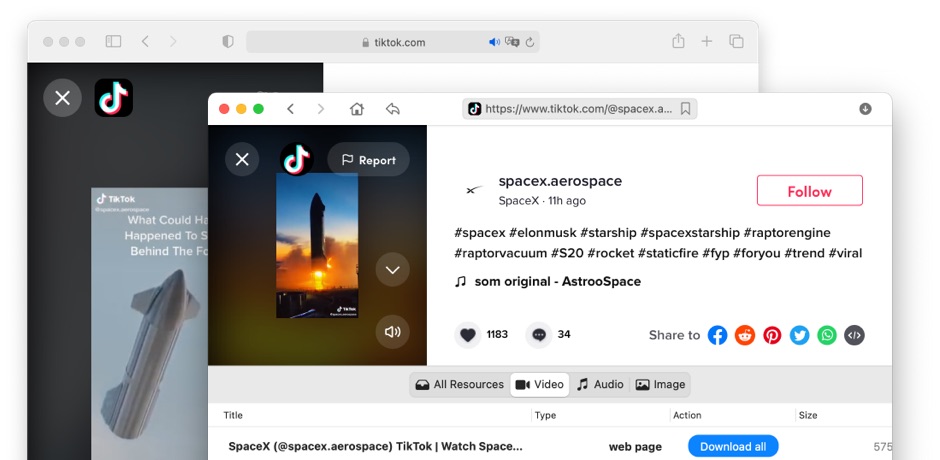
Undoubtedly, downloading with VideoDuke is straightforward and fast. Just a few simple steps and your favorite TikTok video is on your Mac.
|
VideoDuke
|
VideoDuke
|
AllMyTube
|
Gihosoft TubeGet
|
Apowersoft
|
Ummy Downloader
|
iTube Studio
|
MediaHuman
|
Total Video Downloader
|
Mac Video Downloader
|
Bigasoft for Mac
|
Allavsoft for Mac
|
MacX Downloader
|
YTD for Mac
|
iPubsoft Downloader
|
4K Video Downloader
|
|
YouTube Compatible
|
YouTube Compatible
|
|
|
|
|
|
|
|
|
|
|
|
|
|
|
|
Other Websites Compatible
|
Other Websites Compatible
|
|
|
|
|
|
|
|
|
|
|
|
|
|
|
|
Intuitive Design
|
Intuitive Design
|
|
|
|
|
|
|
|
|
|
|
|
|
|
|
|
Browser integration
|
Browser integration
|
|
|
|
|
|
|
|
|
|
|
|
|
|
|
|
Download MP3
|
Download MP3
|
|
|
|
|
|
|
|
|
|
|
|
|
|
SoundCloud only
|
|
4K/8K video support
|
4K/8K video support
|
|
|
|
|
|
|
|
|
|
|
|
|
|
|
|
Extact YouTube MP3
|
Extact YouTube MP3
|
|
|
|
|
|
|
|
|
|
|
|
|
|
|
|
Subtitles download
|
Subtitles download
|
|
|
|
|
|
|
|
|
|
|
|
|
|
|
|
macOS 10.12+
|
macOS 10.12+
|
|
|
|
|
|
|
|
|
|
|
|
|
|
|
|
$29.95
2 free downloads
|
$19.95
2 free downloads
|
$39
|
$29.95
|
$39.95
|
$19.99
|
$29.95
|
$19.99
|
$29.99
|
$35
|
$59.99
|
$29.99
|
free
|
free
|
free
|
free
|
4K Video Downloader is a reliable tool for downloading videos from TikTok and other popular websites. Along with uploading audio and video files, it also empowers downloading YouTube playlists, channels, subtitles. 4K Video Downloader has a premium version coming with advanced features.
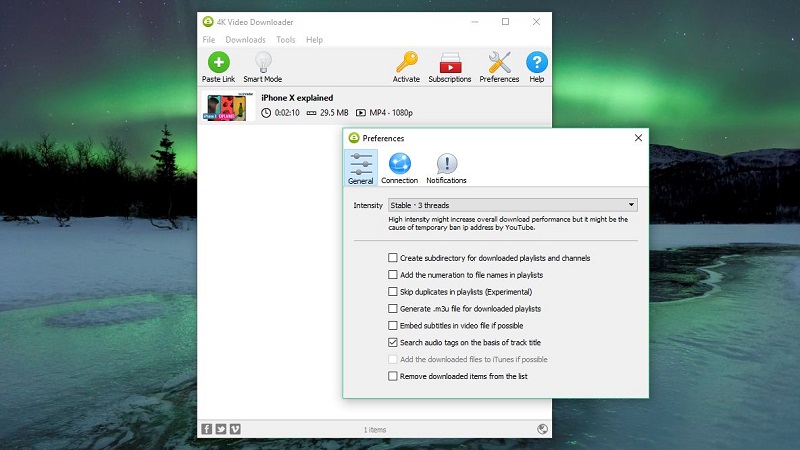
Pros:
Cons:
Supported OS: Windows, MacOS, Linux
Price: $15
Video Downloader for TikTok is an Android app that lets you save videos without watermarks. It is free, easy to use, offers fast speed and also supports HD video downloads. There are 2 ways to download videos through the Video Downloader for TikTok: by copying and pasting the link or just by sharing the link you are interested in.
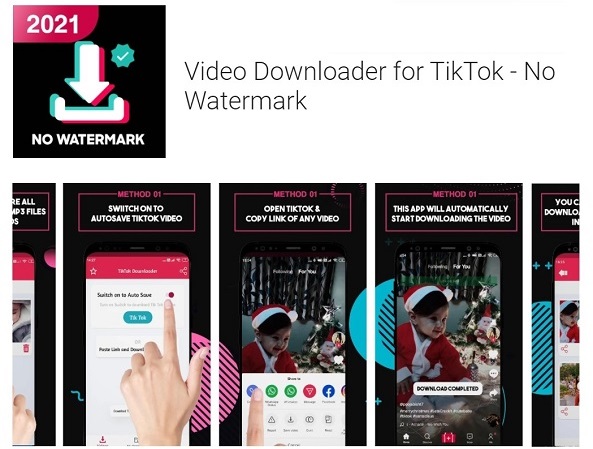
Pros:
Cons:
Supported OS: Android
Price: Free
SaveTok is a video downloader app for iOS and Android users. Featuring good functionality, SaveTok is a handy mobile app that helps download TikTok videos without watermark to your smartphone. You can also save TikTok profiles, create TikTok playlists, Shazam favorite songs directly on TikTok and download videos on your phone in simple steps.
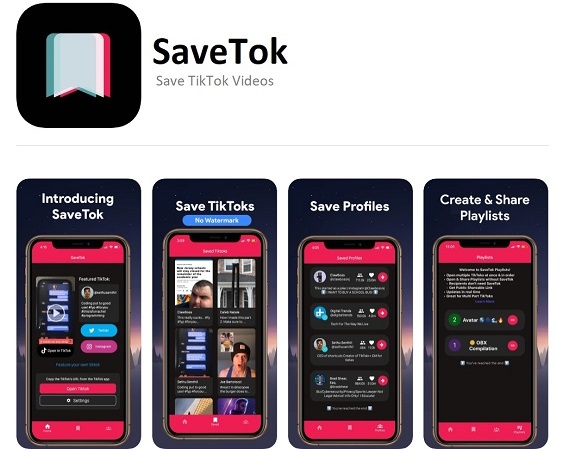
Pros:
Cons:
Supported OS: iOS, Android
Price: Free
sssTik continues our list of TikTok downloaders. It is a free Android application that promises to save videos in HD quality and without a TikTok watermark and provides fast and easy downloads. There is also a web version of sssTik.
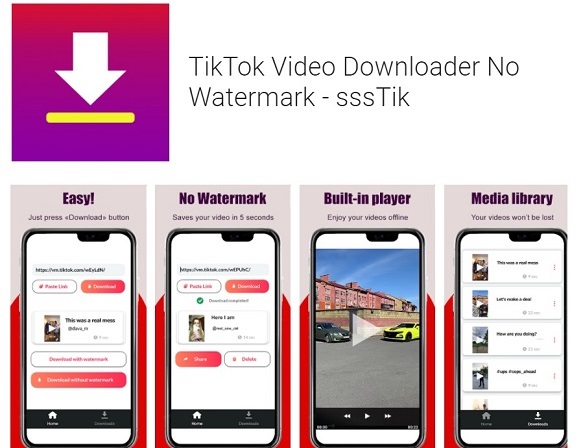
Pros:
Cons:
Supported OS: Android, online
Price: Free
The next TikTok video downloader to consider is SnapTik - an ultimate solution for Android to download HD videos without watermarks. You can easily save TikTok videos by copying and clicking the download button.
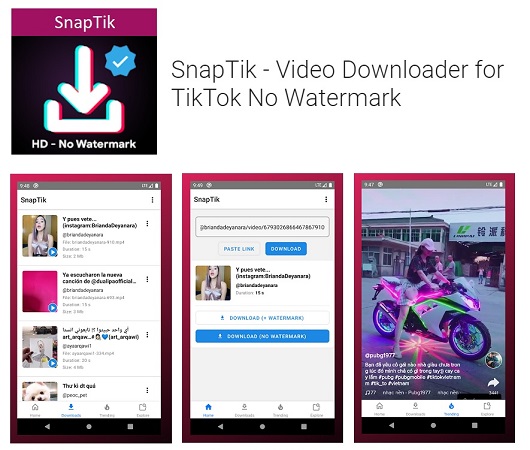
Pros:
Cons:
Supported OS: Android, online
Price: Free
TikTok Downloader is slightly different from the previous ones as it is a Chrome extension. This means that to download TikTok video, you just need to click on the extension icon in your Chrome browser and the video will start downloading to your PC within seconds.
TikTok Downloader is free, fast, and easy to use and includes an option of mass download from any page on TikTok.
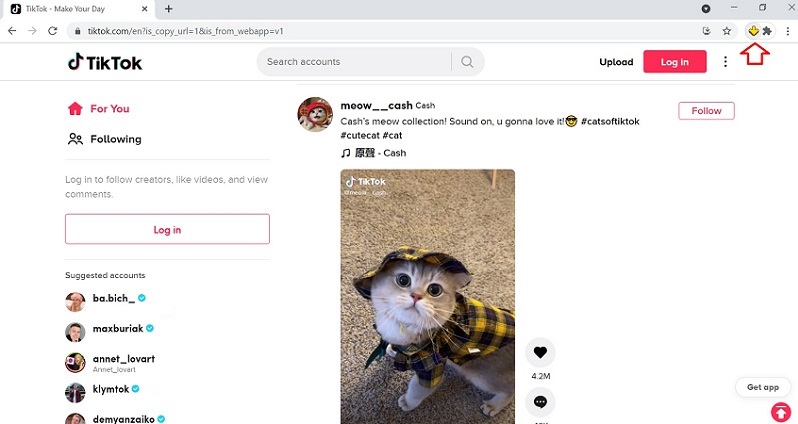
Pros:
Cons:
Supported OS: Compatible with macOS, Windows, Linux
Price: Free
If you do not want to download and install third-party apps on your devices, then online video downloaders would be a good solution for you. Such downloaders don't require installation and work online. Most commonly, you can access online TikTok downloaders from any browser. Whichever platform you use, you can go to the site and download the video.
A free TikTok video downloader available on the web that requires no installation and helps to download your favorite TikTok videos easily and quickly. You just need to copy the link and paste it into the download box on the website.
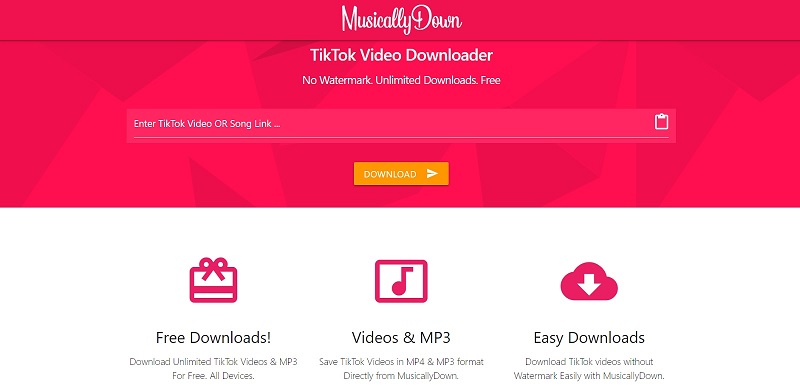
Another web-based app for TikTok video download without watermarks. You can save TikTok videos in mp4 and in HD quality by default.
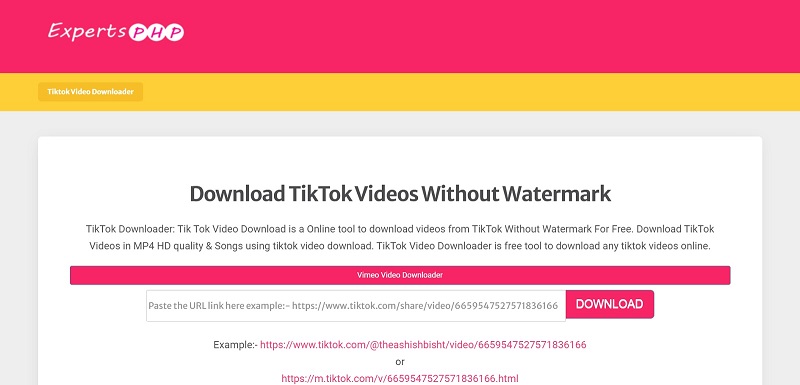
Allows downloading watermark-free TikTok videos on computers, laptops and smartphones. With TTDownloader you are able to save videos in MP4 format.
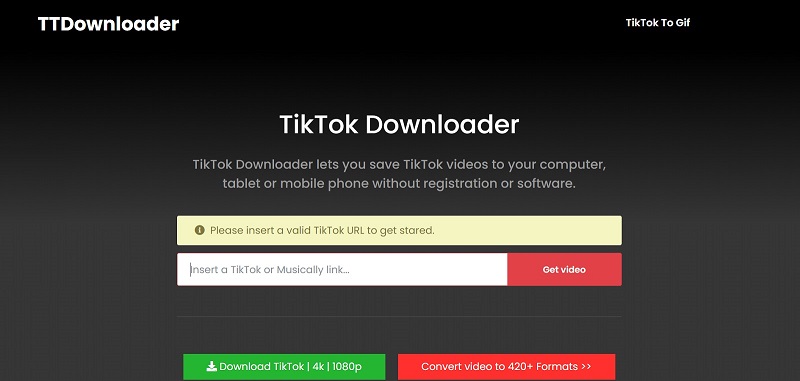
Helps to download TikTok videos and convert them into MP4 or MP3 formats without logging into TikTok. Like other apps, it doesn’t require any installation and registration.
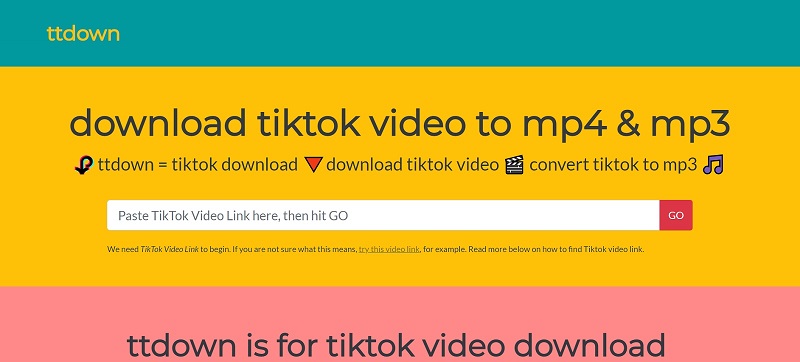
Saves TikTok videos without watermarks in original quality to any devices, should it be a computer or mobile phone. It is compatible with all browsers.
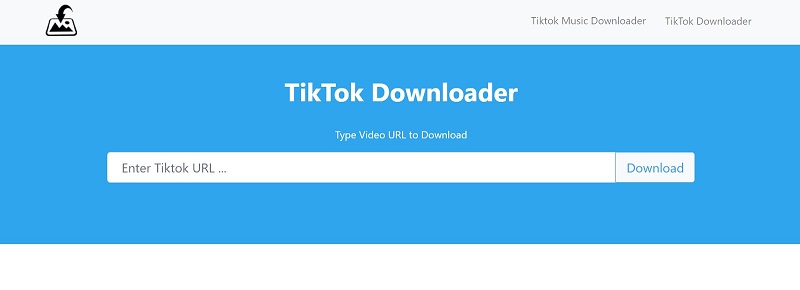
TikTok is full of catchy and viral videos to add to the media library. Finding a reliable way to download videos for offline watching is a challenging task, while there is a wide choice of apps to download videos from TikTok.
We have listed the best TikTok video downloaders and what to choose is up to you: third-party apps, browser extensions, or online downloaders. All of them offer fast and easy video downloads. However, when choosing, pay attention to the download speed, performance, compatibility with your device, make sure the app supports different video resolutions and formats.
The video downloader should be reliable and do not put your device at risk of getting malware. Check its functionality: if the app provides downloading videos in batches, allows converting options, this will only be a plus. Finally, the interface also plays an important role, all the features and functions should be easy to understand to all users.
If you’re looking for an all-in-one and reliable solution for Mac, VideoDuke is worth your attention. With VideoDuke you’ll get the best opportunity to download videos in full resolution and the highest quality.
It offers a simple way to download videos from any website but still gives extended functionality like downloading and managing music, saving all files related to the web page and more.
You can download TikTok videos directly from the app. But for this, you need to be registered on TikTok. If you want to save TikTok videos without creating an account, apps like VideoDuke, browser extensions, and online downloaders will come to help.
To be able to download high quality TikTok videos, choose the way that supports a wide choice of resolutions. Then you can easily download videos in any quality. VideoDuke offers you the option to select the video quality and format before saving it.
You can download TikTok videos on Mac using third-party apps. Once you find the TikTok video you want to download, just copy the URL, paste it into the preferred app, click the download button and within a few moments, your video will be saved to your Mac for offline watching. It’s also quite simple to do with VideoDuke.
For purposes of downloading TikTok videos on Mac, VideoDuke is one of the best desktop solutions as it offers complete security along with advanced features. The app is easy to understand and the download process will not take much time and effort.
There are several ways to download videos on Mac including online services, browser extensions and video downloaders. Although the first two options are free and do not require installation, in most cases they are full of ads and sometimes may not work stably.
To avoid such issues, we recommend using dedicated apps like VideoDuke. Designed for Mac, it refers to the best video downloaders allowing users to save videos hassle-free.
